In the Edit Room Departments screen, you can indicate which rooms from all rooms available (meeting the Filter on the Rooms page except of the selected department) to you can be used by the department selected in the Rooms screen. This screen is useful for departmental schedule managers and admins who manage more than one department.
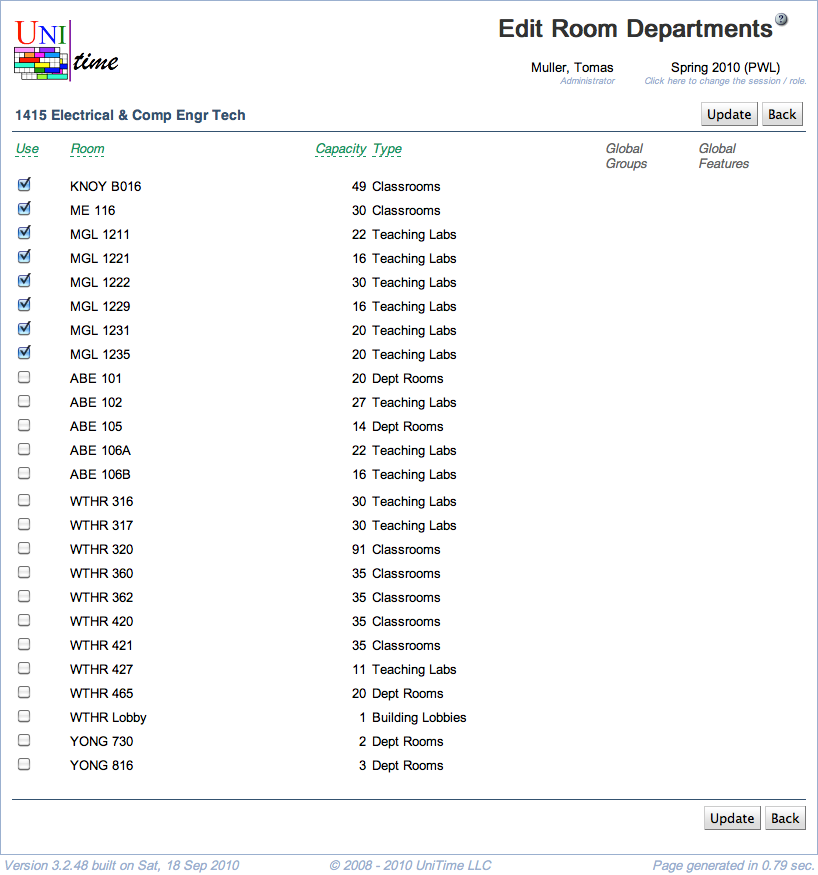
The first column - Name - contains a checkbox for each room. When checked, the room on that line will be assigned to the department listed on the top line of the screen, if unchecked, the room will not be available to the department and will get unassigned from the department when unchecked.
See the description of the Rooms screen for interpretation of other columns.
The table can be sorted by any column that shows Sort by Column when you click the column header.
| Back to UniTime Online Documentation | © UniTime 2026 | Content available under GNU Free Documentation License 1.3 |