Personal Schedule page is a variant of the Event Timetable page that allows to see a schedule of a person.
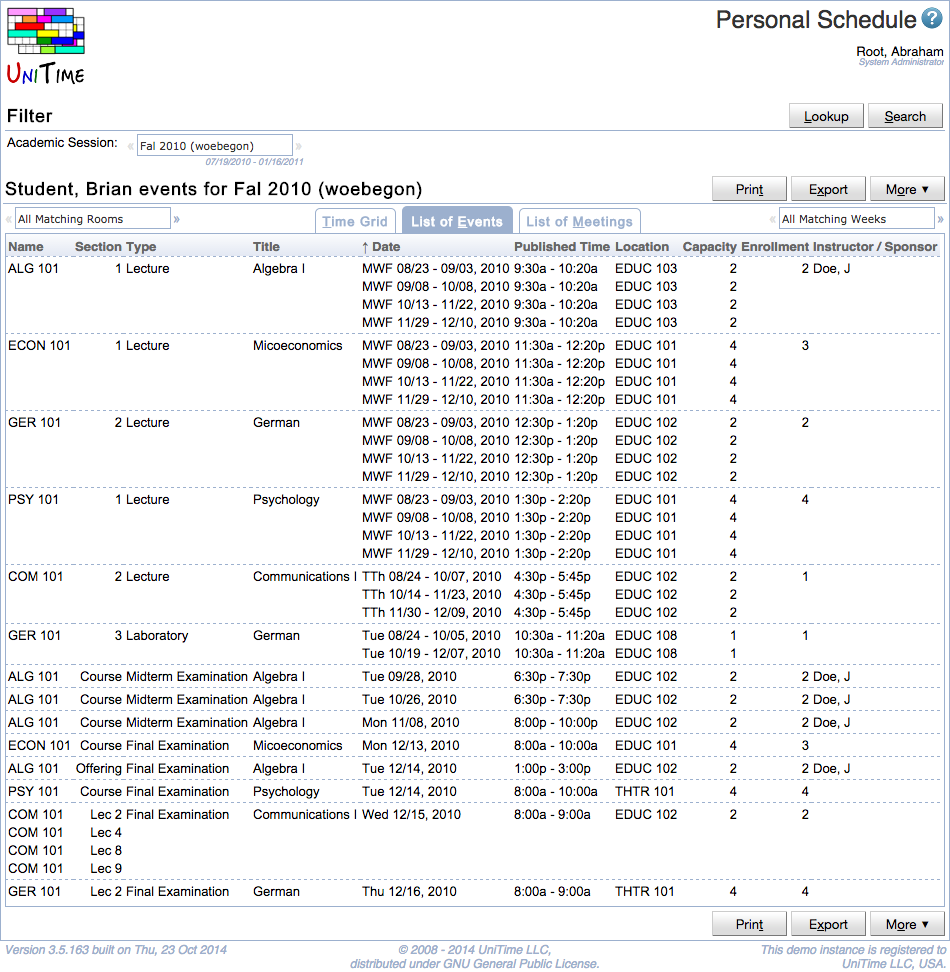
The page displays a personal schedule of the user. This includes all events requested by the user. For students, it also includes all classes and examinations he/she is enrolled and the related course related events. For instructors, it includes all classes and examinations they are assigned to.
Users with Event Lookup Schedule permission can lookup a schedule of another person using the Lookup button.
A useful feature is the ability to export the personal schedule as an iCalendar URL that can be inserted in your favourite calendar application and that always returns an up-to-date calendar. To get the URL, select the Export iCalendar option under the Export button. The following dialog appears and the url can be copied into the clipboard.
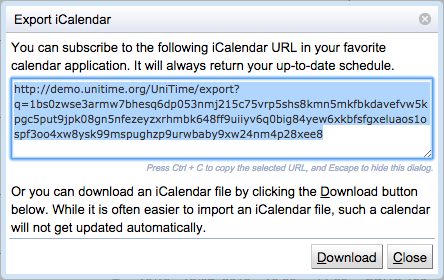
Note: The personal schedule is available for students and instructors only if the academic session is in a status that includes no-role class schedule, midterm exam schedule, and / or final exam schedule (the status type’s properties can be changed in the Edit Status Type screen).
| Back to UniTime Online Documentation | © UniTime 2026 | Content available under GNU Free Documentation License 1.3 |