The Task Scheduler page can be used to schedule periodic execution of the existing Scripts within the current academic session.
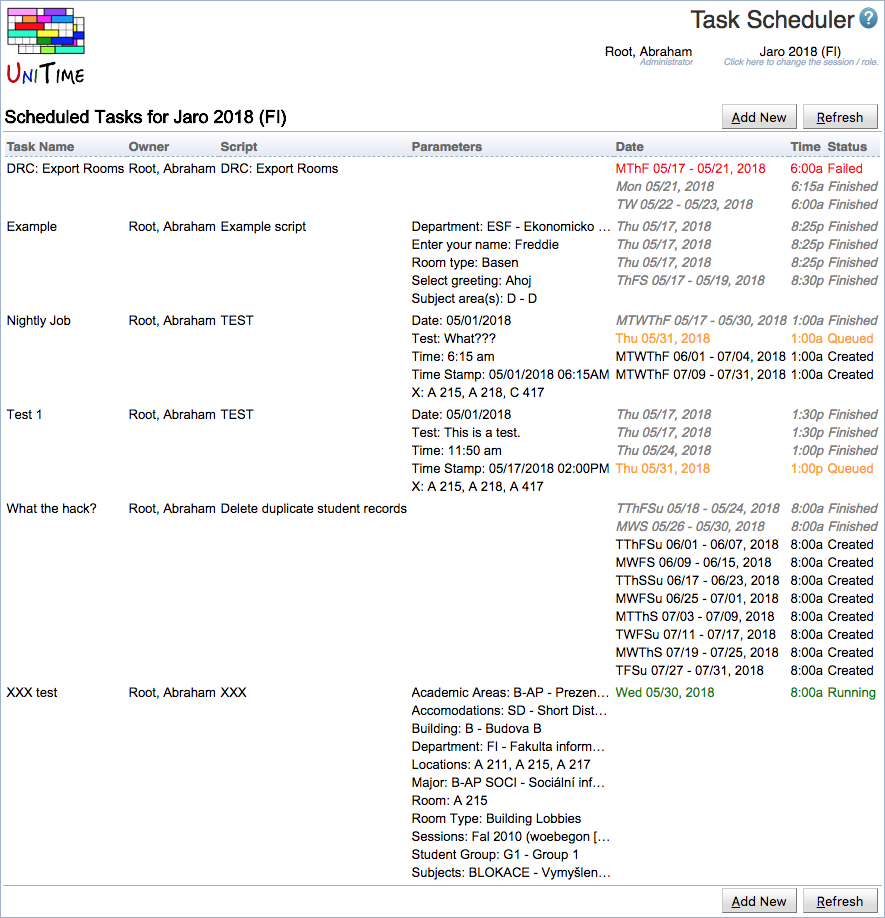
Each task has the following properties
It is possible to roll scheduled tasks from one academic session to the next using the Roll Forward Session page. The dates are relative to the academic session start date.
The table can be sorted by any of its columns, just by clicking on the column header and the sorting option that opens.
More details can be seen when clicking on a task, including the log and output files for the executions that have already finished. This will show the Task Details page.
Click the Add New button to create a new task
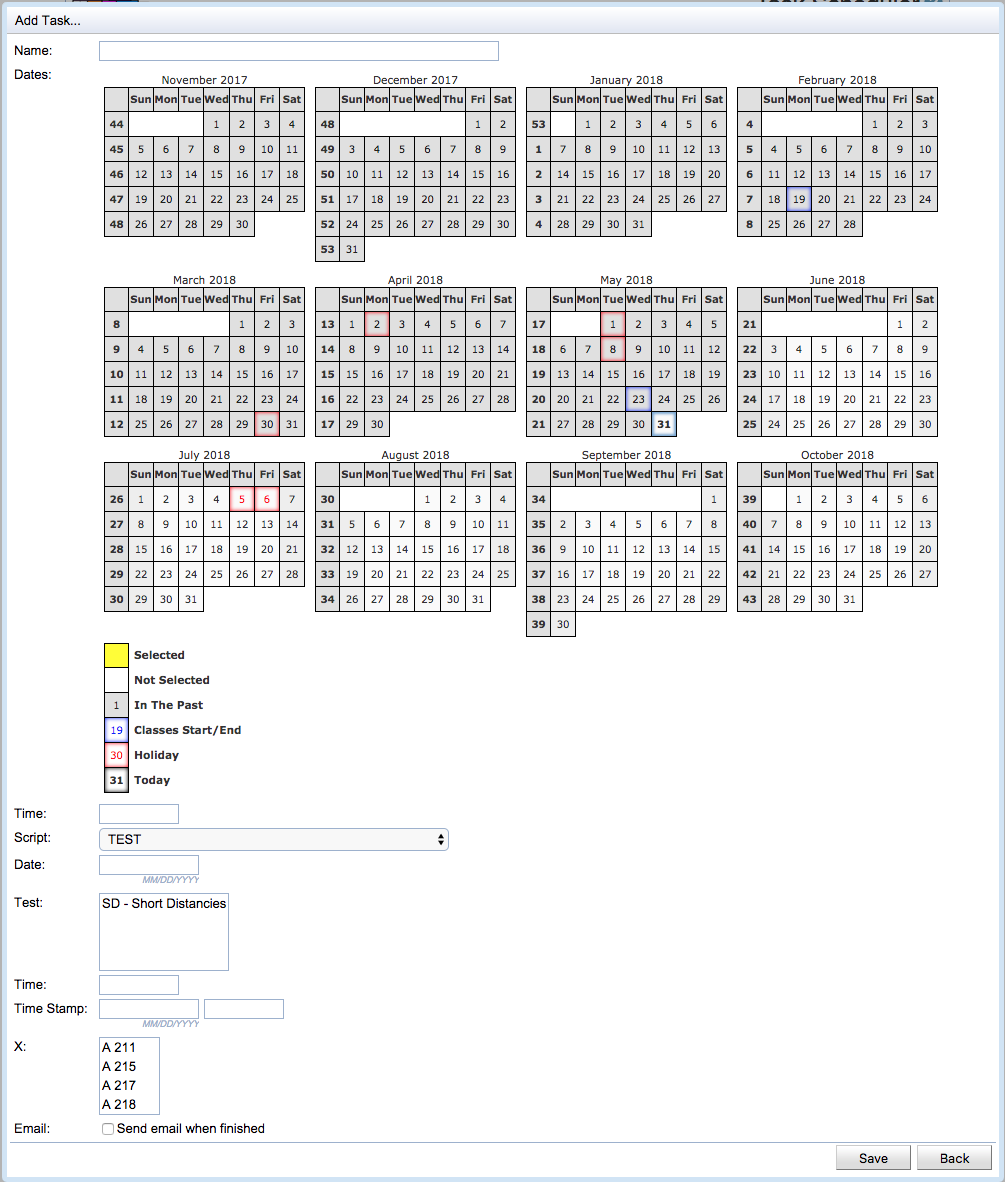
Click the Refresh button to refresh the page
| Back to UniTime Online Documentation | © UniTime 2026 | Content available under GNU Free Documentation License 1.3 |