The Application Configuration screen provides a list of application settings/properties together with their values. The settings can be edited through the application interface, while properties must be edited in a properties file. Read the Customization section of the Timetabling Installation instructions to see where and how to set up the application properties.
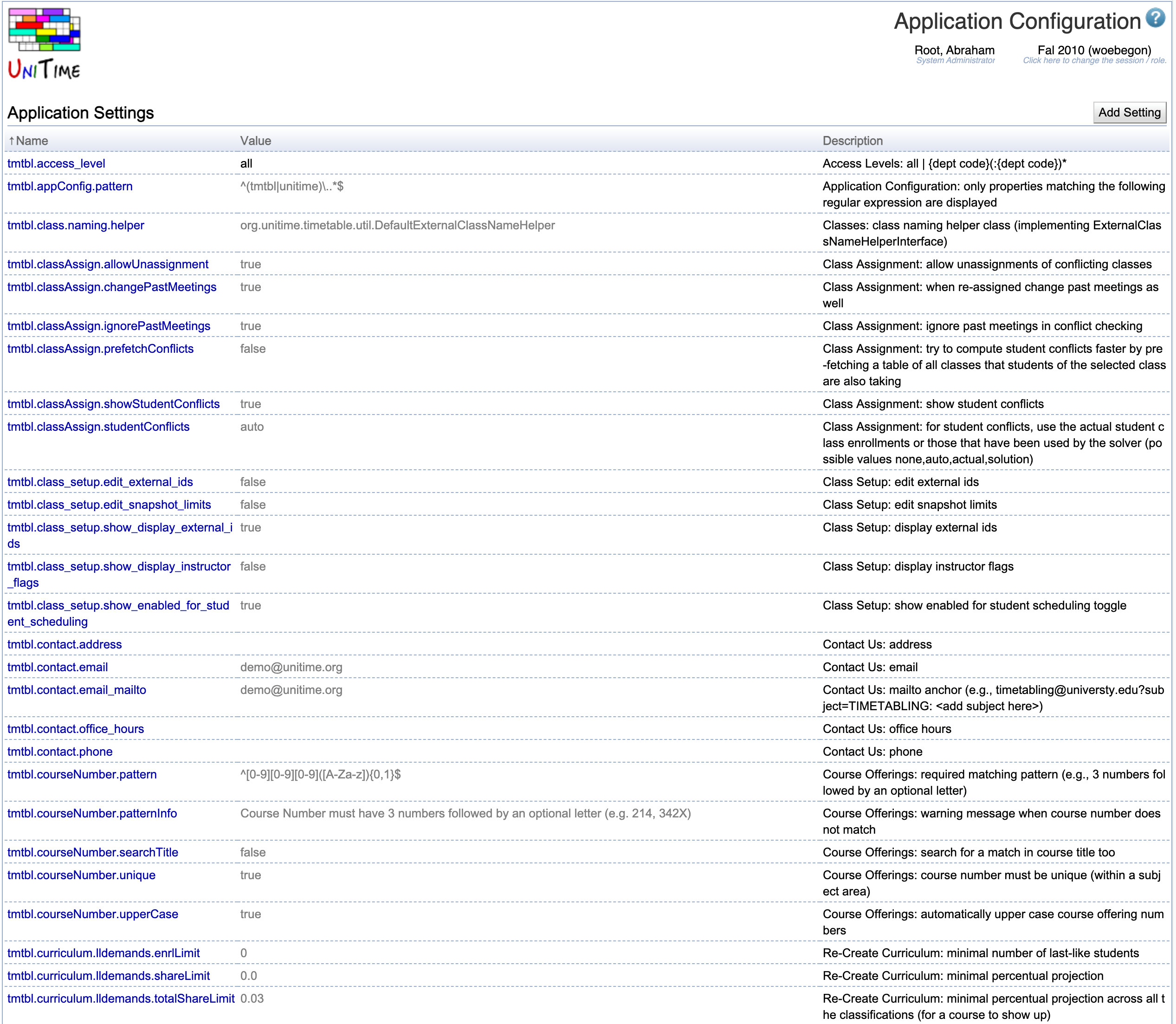
When the Show all properties toggle is checked, all application properties (taken from the ApplicationProperty enum) are displayed. When not checked, only those that are set on this page or have a non-default value set in the custom properties file are displayed.
Most application settings are academic session independent, but it is possible to define session-dependent values. If the current session has a session-dependent value for a particular setting, this is denoted by s) next to the property name.
Note: Some of the application properties (e.g., database connection properties) cannot be changed through this interface; they must be changed in the custom properties file.
Note: Changing most of the application settings will have an immediate effect on the application. Some settings may require a restart of the application.
Note: The Application Configuration page may also show application
The table can be sorted by any column. Click the column header to sort the table. The second click on the same header will reverse the order.
Click Add Setting to add a new application setting.
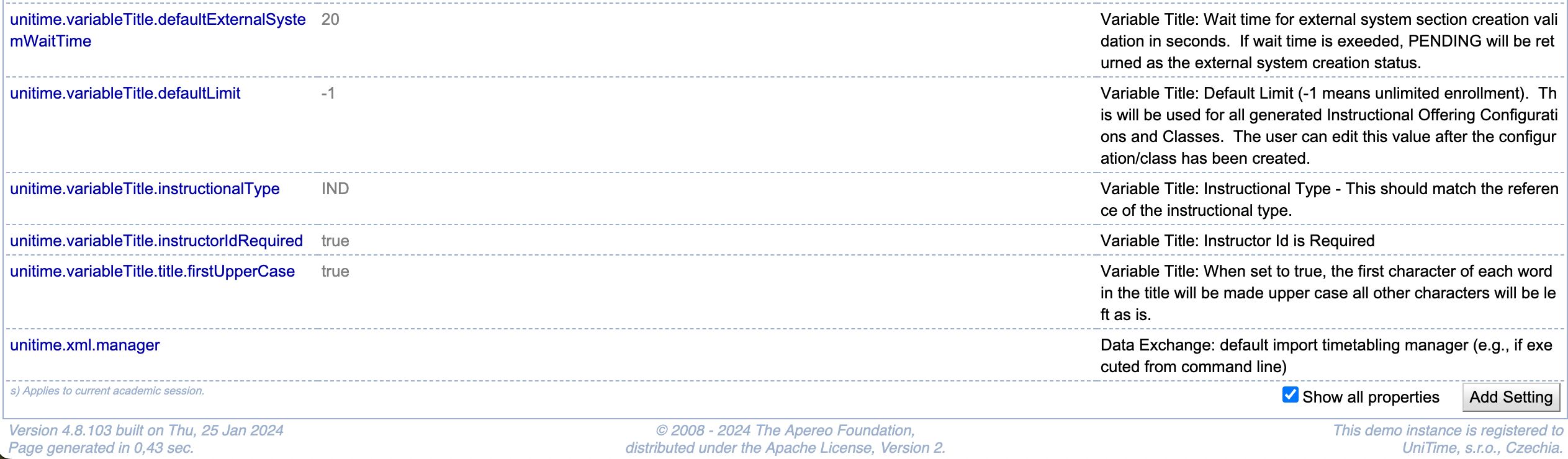
Applies To: Which sessions the setting will affect. The setting is session-independent (applies to all academic sessions, except those which have a session-dependent value set), and the All Sessions toggle is checked. When the All Session toggle is unchecked, one or more academic sessions must be selected.
Click on any application setting to change its value or description, or to delete the application setting.
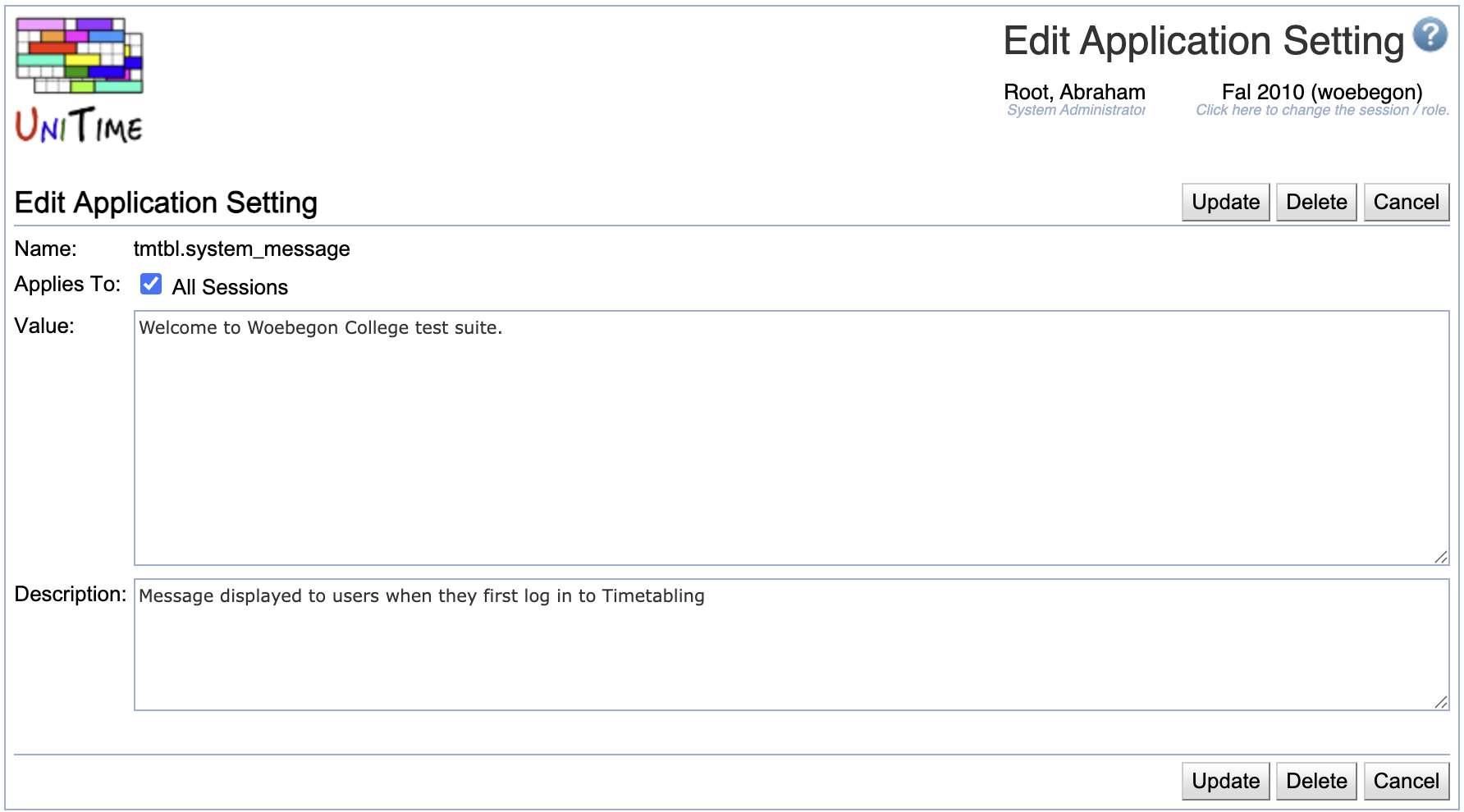
Applies To: Which sessions the setting will affect. The setting is session-independent (applies to all academic sessions, except those which have a session-dependent value set), and the All Sessions toggle is checked. When the All Session toggle is unchecked, one or more academic sessions must be selected.
| Back to UniTime Online Documentation | © UniTime 2026 | Content available under GNU Free Documentation License 1.3 |