The Edit Solver Configuration screen provides interface for making changes to an existing configuration.
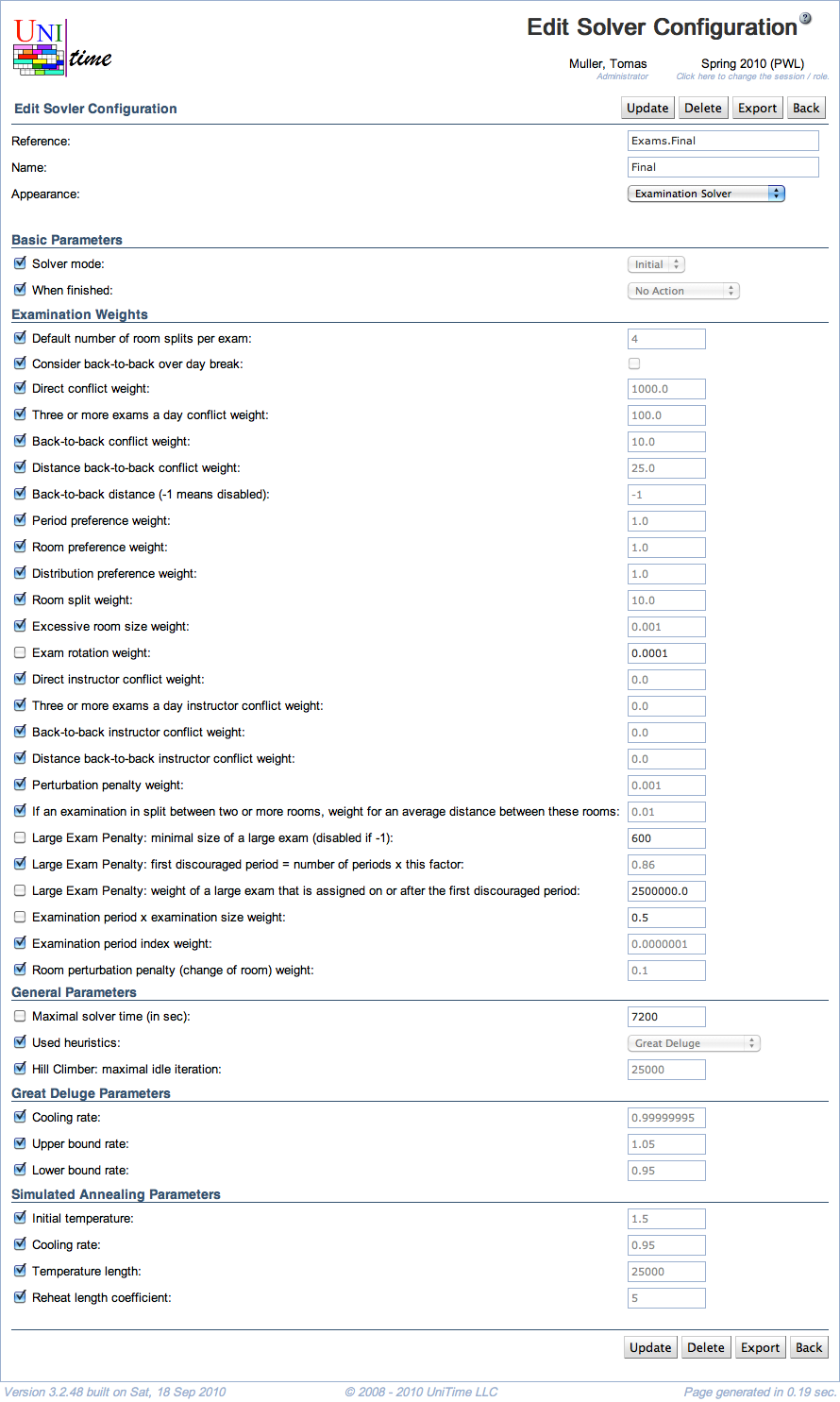
Note: Changes to solver parameters can dramatically change the behavior of the solver, therefore it is not recommended to make changes unless you know very well what you are doing.
The top part of the screen allows to change
The rest of the screen contains solver parameters grouped into solver parameter groups. When a checkbox is checked, the default value is being used for the parameter. (To change the default value, uncheck the checkbox in front of the parameter name and then change the value at the end of the line.)
| Back to UniTime Online Documentation | © UniTime 2025 | Content available under GNU Free Documentation License 1.3 |