The possible instructional methods can be defined on the Instructional Methods administrative page (under Administration > Other). A method can be assigned to a configuration on the Instructional Offering Configuration page or on the Multiple Class Setup page. The selected instructional method is visible on many pages across the application (e.g., where a configuration is being selected for an exam or a course-related event), typically next to the configuration name (e.g., Configuration 1 (Online)) or next to the instructional type (e.g., Lecture (Hybrid)). On some pages (e.g., on the Instructional Offerings), the reference is used instead of the label of the selected instructional method to save some space.
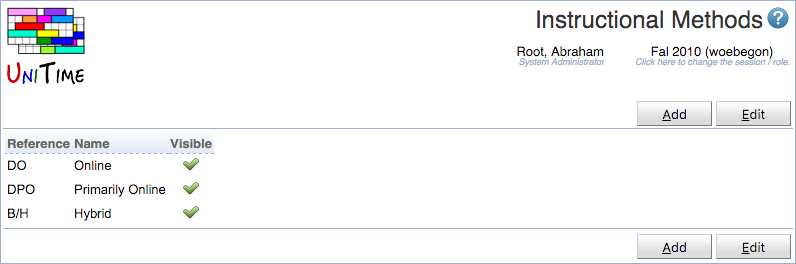
The Instructional Methods drop down is only available on the Instructional Offering Configuration page or on the Multiple Class Setup page when the configuration has an instructional method set or when one can be selected for the configuration.
The table can be sorted by any of its columns, just by clicking on the column header and the sorting option that opens.
Click Add to add a new instructional method
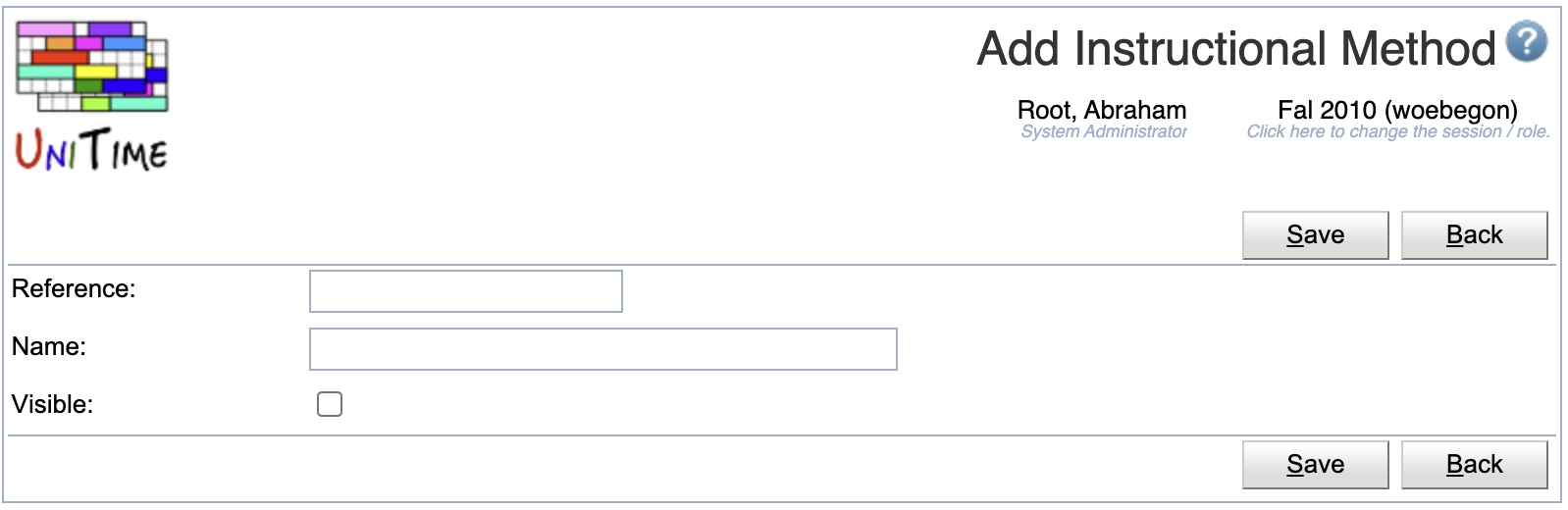
Click a particular instructional method to make changes or to delete the instructional method
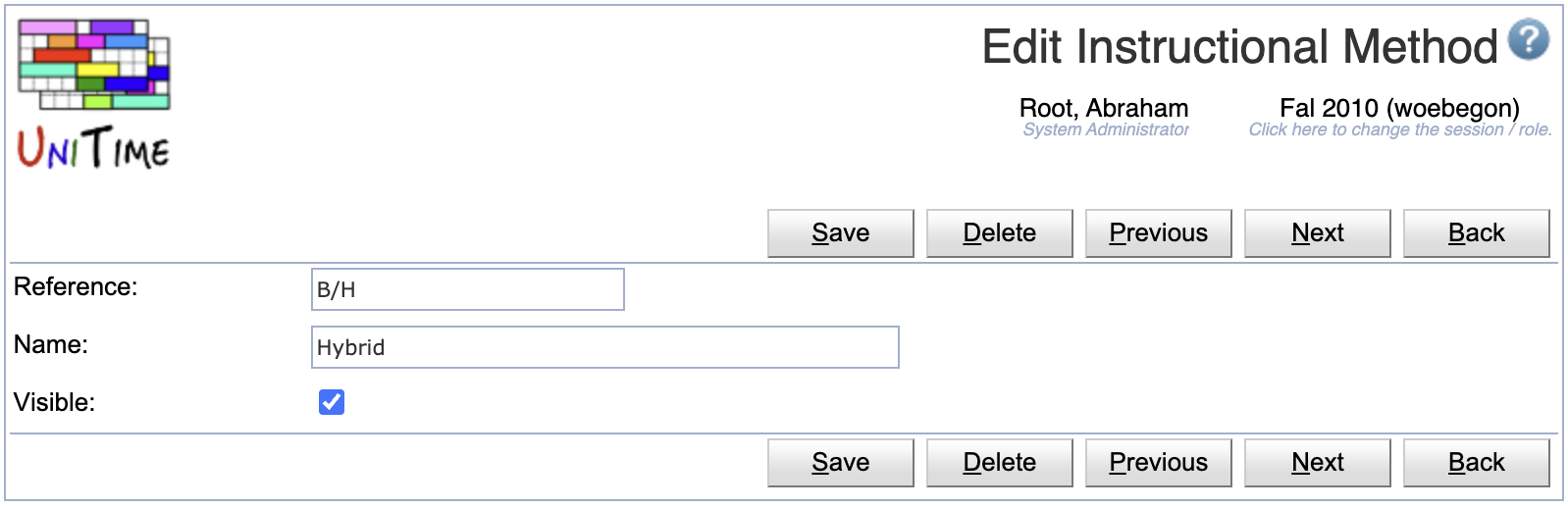
Click Edit to edit all instructional methods
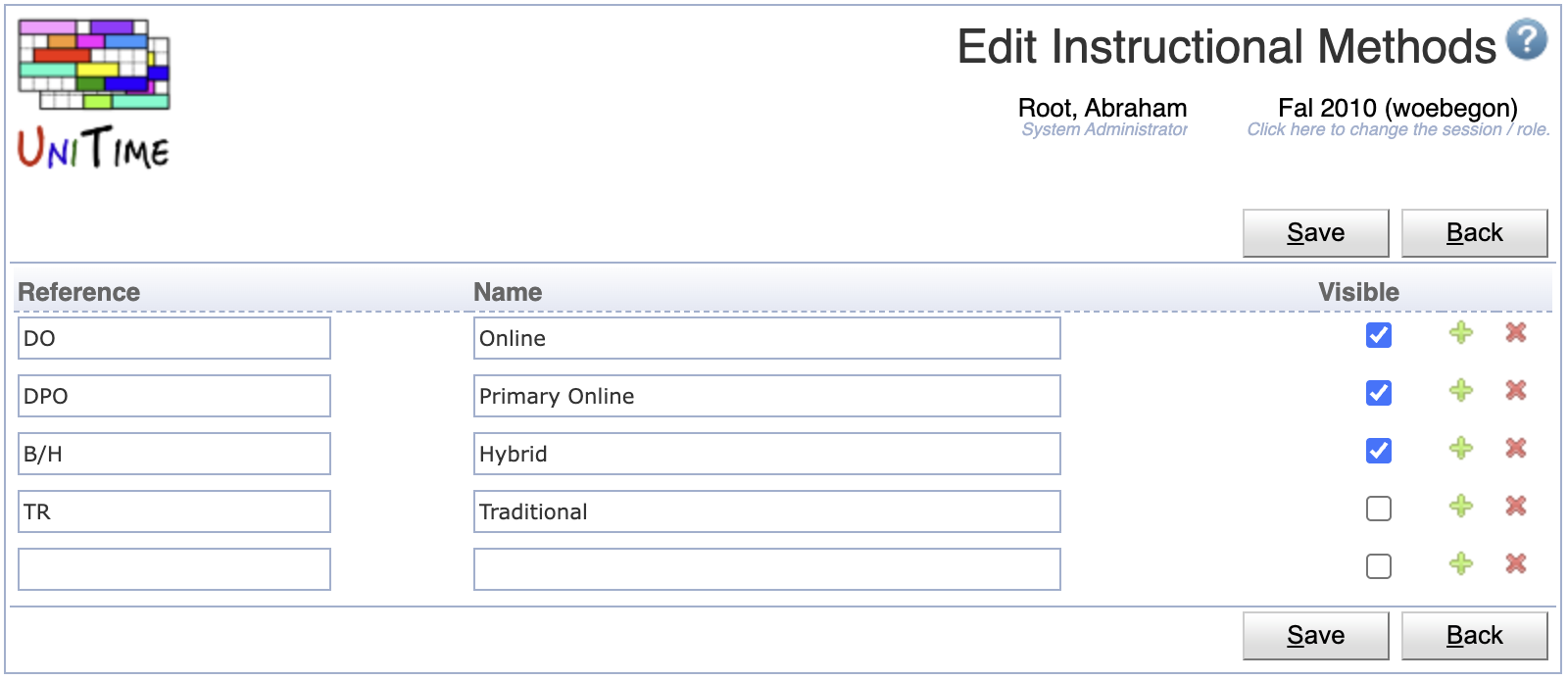
Click the Export CSV or Export PDF to export the list to a CSV or PDF document respectively
| Back to UniTime Online Documentation | © UniTime 2026 | Content available under GNU Free Documentation License 1.3 |