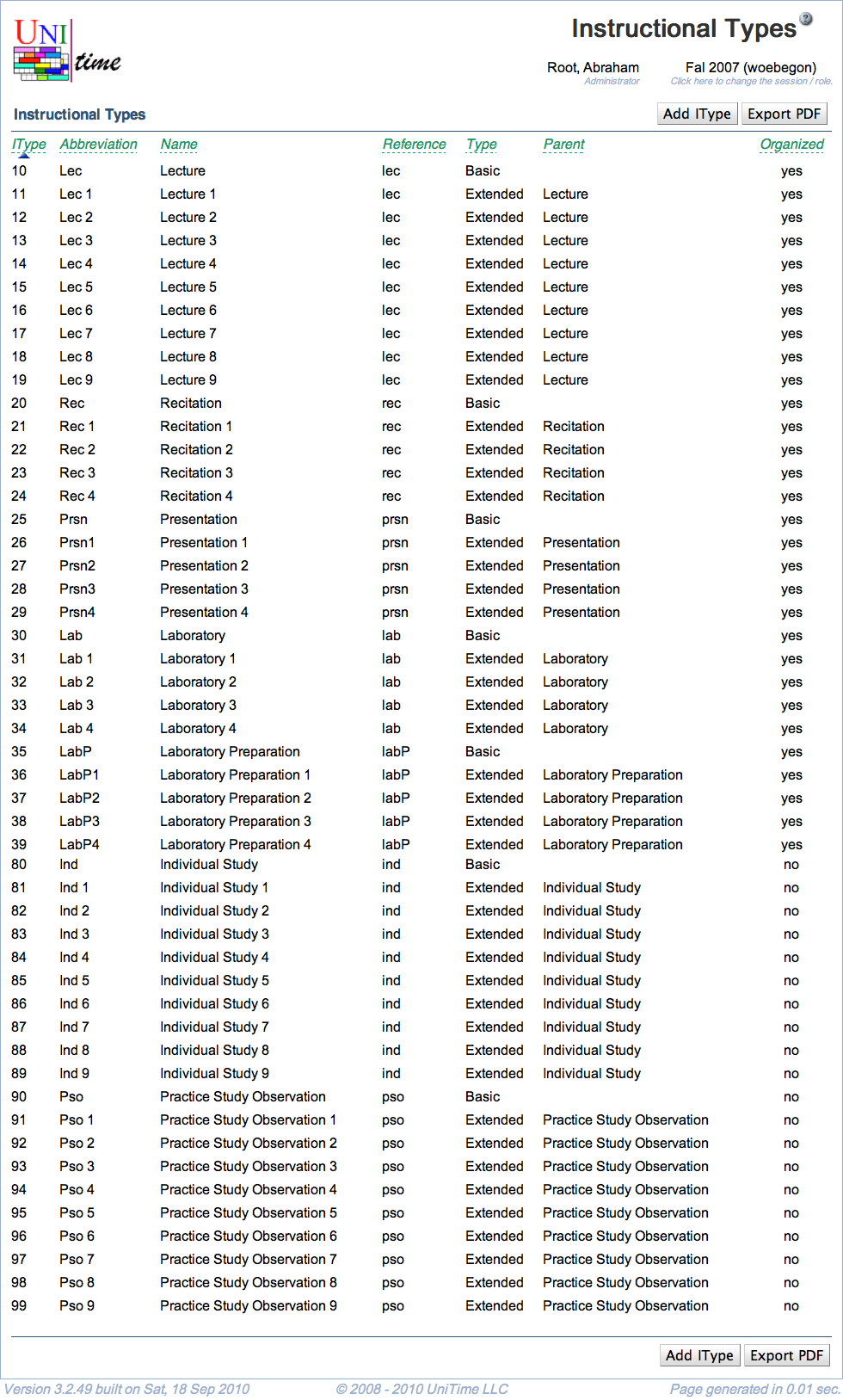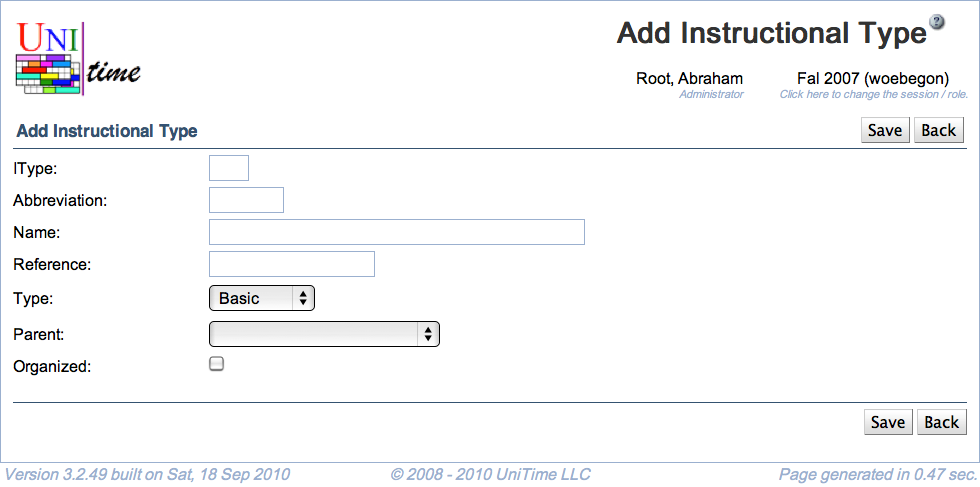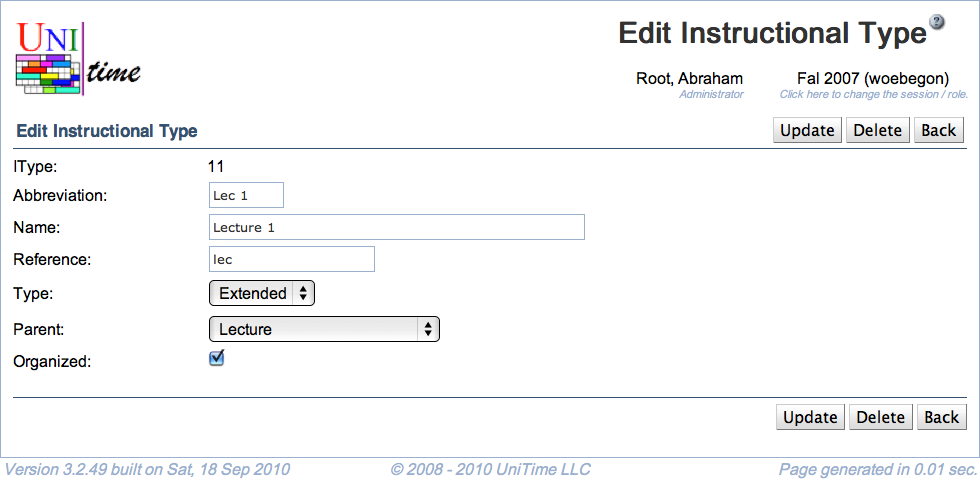Instructional Types
Screen Description
The Instructional Types screen provides a list of all instructional types available for the current academic session.
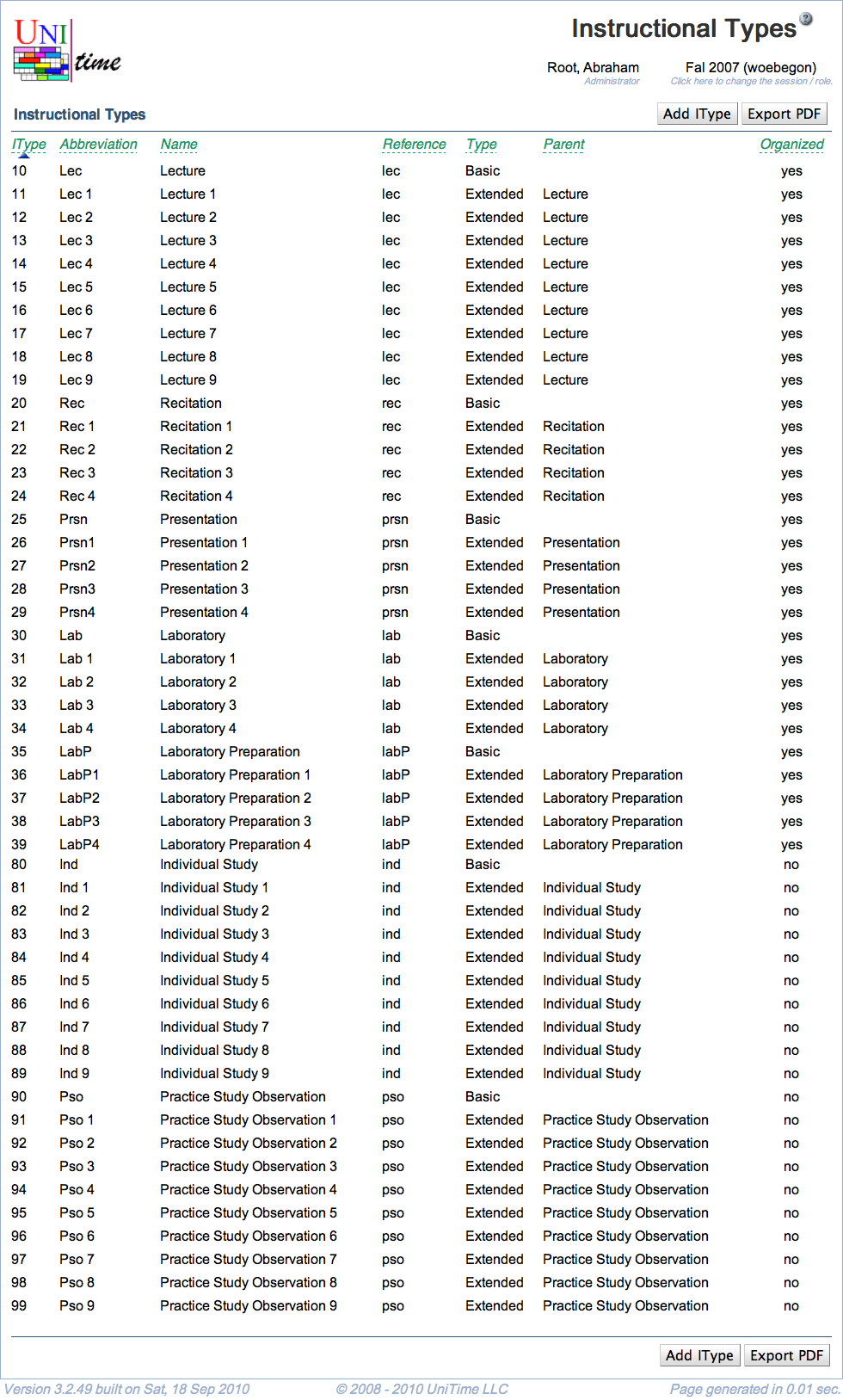
Instructional type is a property of a scheduling subpart, reflecting the nature of activity of classes of that subpart (Lecture, Lab, etc.).
Details
- Instructional Type (IType)
- ID of the instructional type
- Also used for sorting of the list of instructional types (or scheduling subparts of different instructional types) on other screens
- IType must be unique
- Abbreviation
- Abbreviation of the name of the instructional type, used in the majority of the input data and solver screens as a part of the class name
- Abbreviation must be unique
- Name
- Name of the instructional type
- Reference
- Reference name of the instructional type used for external systems
- Type
- Parent
- Extended instructional types can have a parent defined
- This is only used for reporting purposes
- Organized
- Yes: Classes of scheduling subparts of an organized instructional type are expected to be timetabled
- No: There is no solver warning for classes without a time pattern if they are of a scheduling subparts that has an instructional type that is marked as not organized
- This is mostly used for reporting purposes
Operations
Add Instructional Type
Click Add IType to create a new instructional type
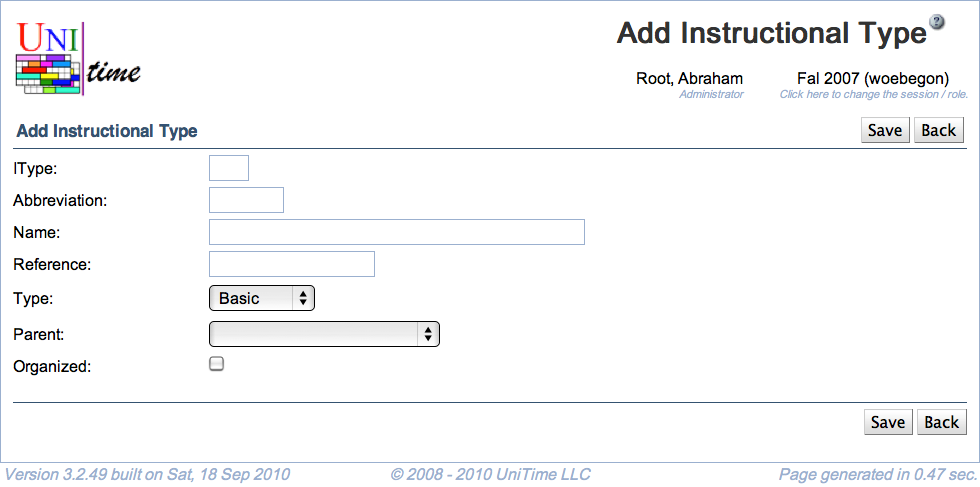
- Click Save to save the new instructional type and go back to the list of instructional types
- Click Back to go back to the list of instructional types without making any changes
Edit Instructional Type
Click on any instructional type to make changes
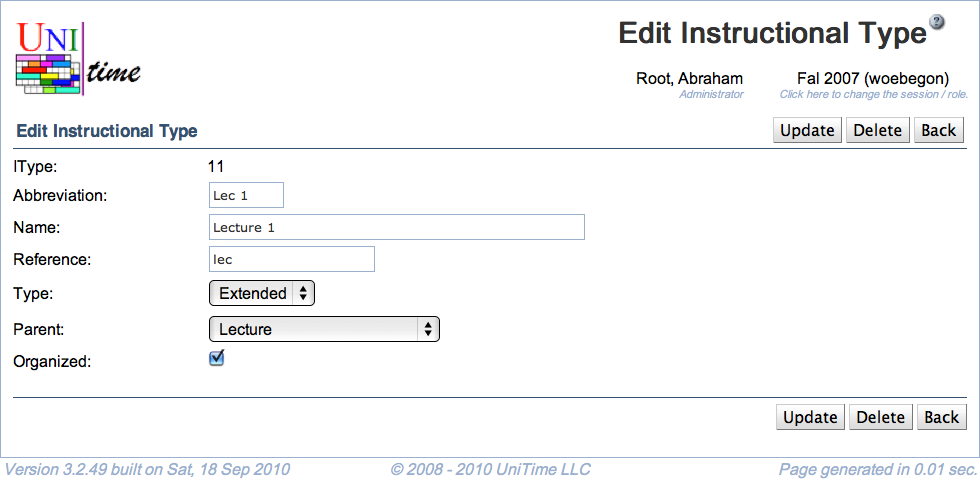
- Click Update to save changes and go back to the list of instructional types
- Click Delete to delete the instructional type and go back to the list of instructional types
- This option is only present if the instructional type is not being used for any class
- Click Back to go back to the list of instructional types without making any changes