The Instructor Scheduling Solver Log page can be useful to see what the solver has been doing. Also, any solver warnings and errors are listed in here.
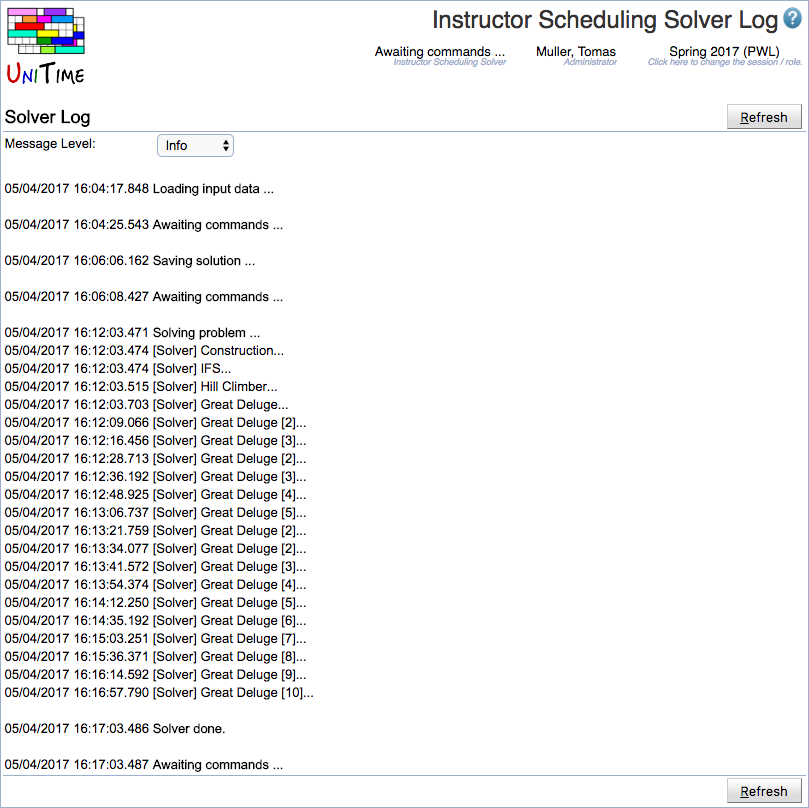
The amount of information displayed depends on the Debug Level chosen from the drop-down list:
Trace - Most detailed log information
Debug - Detailed log information
Progress - All of the below plus details about solver stages (such as “improving found solution” during the “Solving” stage)
Info - All of the bellow plus information about loading that does not constitute warnings
Stage - All of the bellow plus names of the stages the solver goes through
Warn - Display warnings and errors
Error - Display errors only
Fatal - Display fatal errors only
| Back to UniTime Online Documentation | © UniTime 2026 | Content available under GNU Free Documentation License 1.3 |