The Manage Instructor List screen is populated with names of employees of a given department. The source of the information about employees is the university staff table (see staff import). The schedule manager can indicate which people from this list should be included in the list of instructors in the Instructors screen.
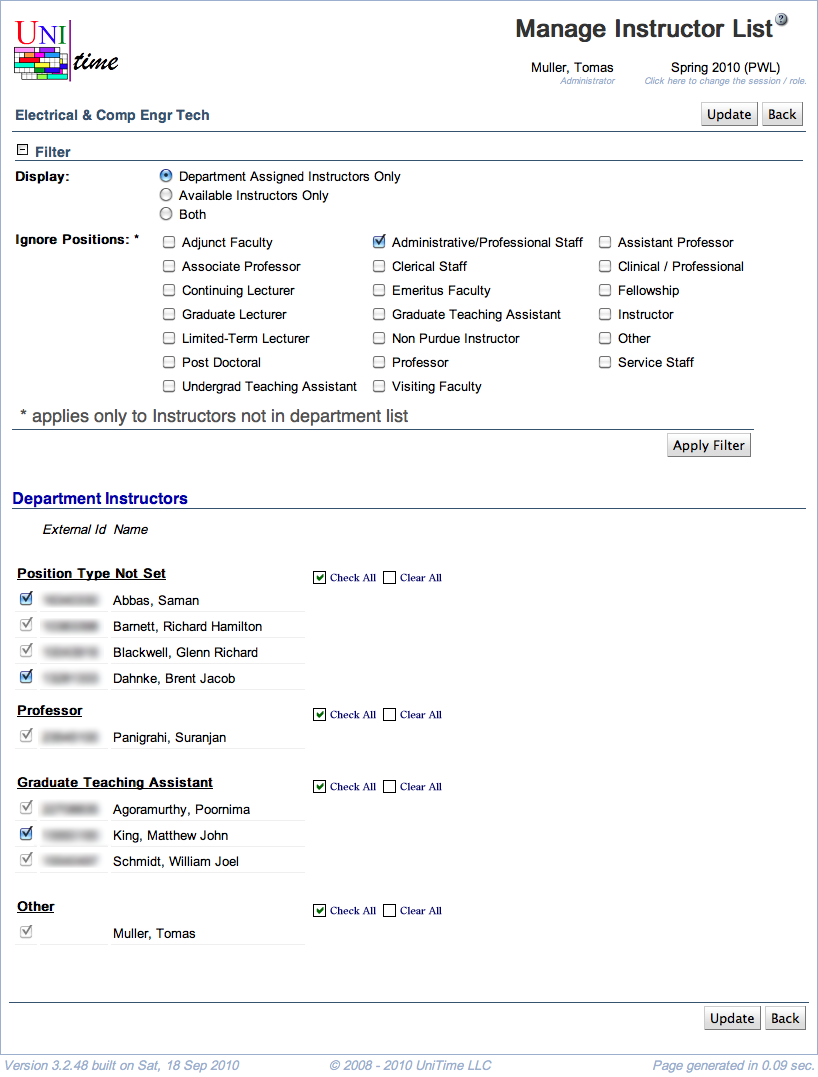
The employees of a given department are divided between those that appear in the Instructors screen (those are the Department Instructors) and the ones who do not appear there (Instructors not in the Department List). Each of these groups is then sorted by position and within a position by the last name.
For each instructor in the list, you can see his/her ID and name (as it appears in the staff database). Check/uncheck the checkbox in front of that person’s ID if you want/don’t want the person to appear in your list of instructors in the Instructors screen. You can also Check All or Clear All checkboxes of a given position (on the line with the name of the position).
| Back to UniTime Online Documentation | © UniTime 2026 | Content available under GNU Free Documentation License 1.3 |