The list of not assigned teaching requests can be seen on the Not-Assigned Teaching Requests page. The page can either show the data as they are loaded in the solver (showing the current solution, when the solver is loaded in memory) or the teaching assignments as they are saved in the database.
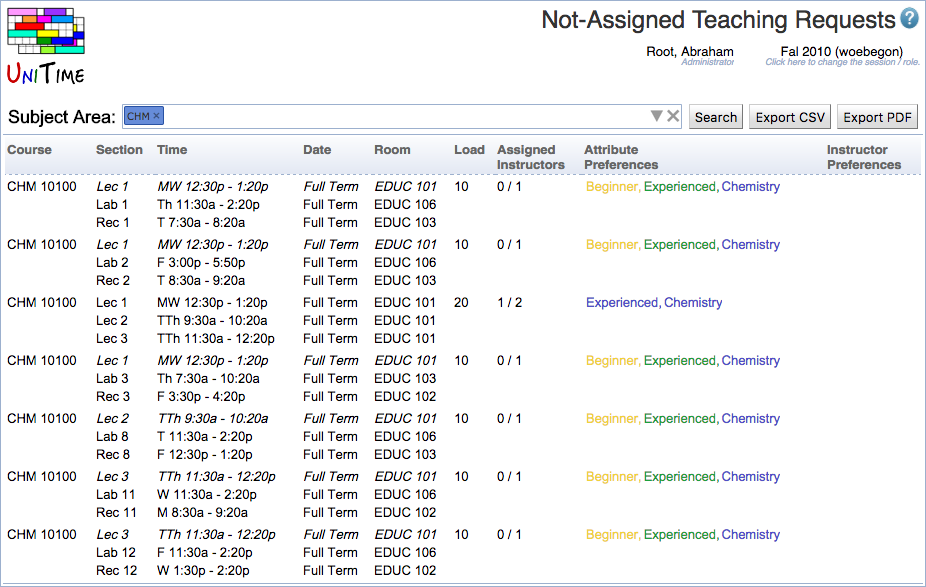
The page consists of a filter that allows to search for teaching requests by their subject area, individual attributes (that are requested or that the assigned instructors have), by a particular course or instructor.
The table shows a list of not-assigned teaching requests meeting the above filter. Each teaching request contains the course, the list of classes it applies to (classes that are not to be assigned to the instructor are in italics – e.g., the lecture) with their date, time, and room assignments. Next, there is the requested load, the number of assigned/requested instructors, and the requested attribute and instructor preferences.
The table page can be sorted by any column and particular columns can be shown/hidden using the context menu on the table header. The content of the table can be exported in CSV (comma separated value) or PDF format using the Export CSV or Export PDF buttons respectively. The exported file contains the same columns as they are currently visible on the page and the requests are ordered in the same manner as well.
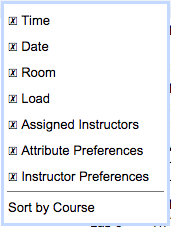
More details are shown when a particular teaching request is clicked, see Teaching Request Detail.
| Back to UniTime Online Documentation | © UniTime 2026 | Content available under GNU Free Documentation License 1.3 |