The Override Types page allows to define the types of overrides that can be enabled or disabled on the Course Offering Edit page. This functionality is used when UniTime is integrated with a Student Information System that allows the students to request overrides for rejected enrollment requests.
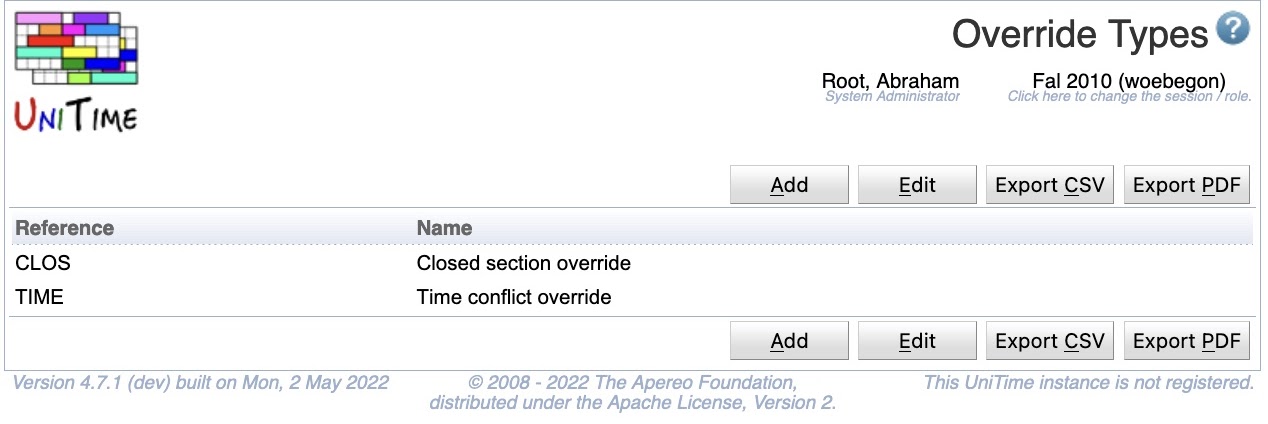
Click on any line with an override type to get to its Edit Override Type screen.
The table can be sorted by any of its columns, just by clicking on the column header and the sorting option that opens.
Click Add to add a new override type
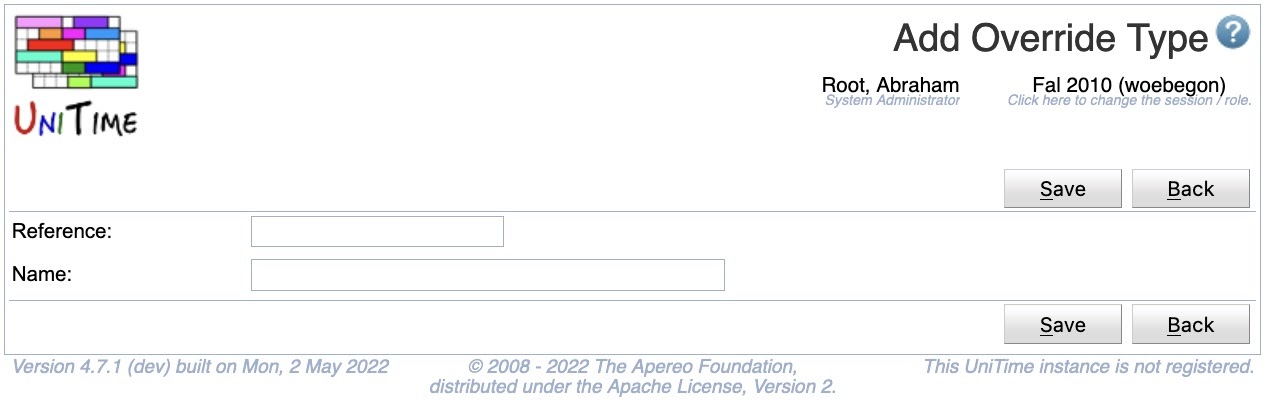
Click a particular override type to make changes or to delete the override type
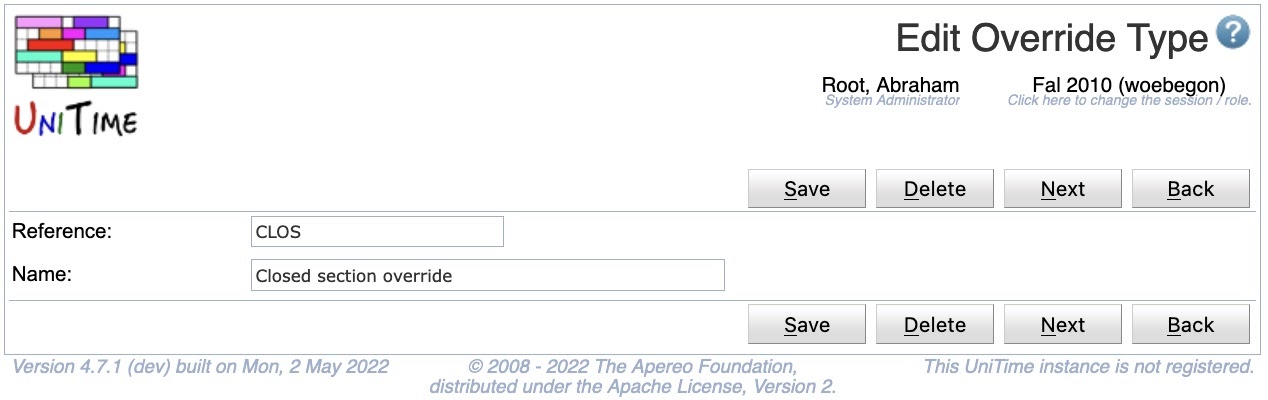
Click Edit to edit all override types
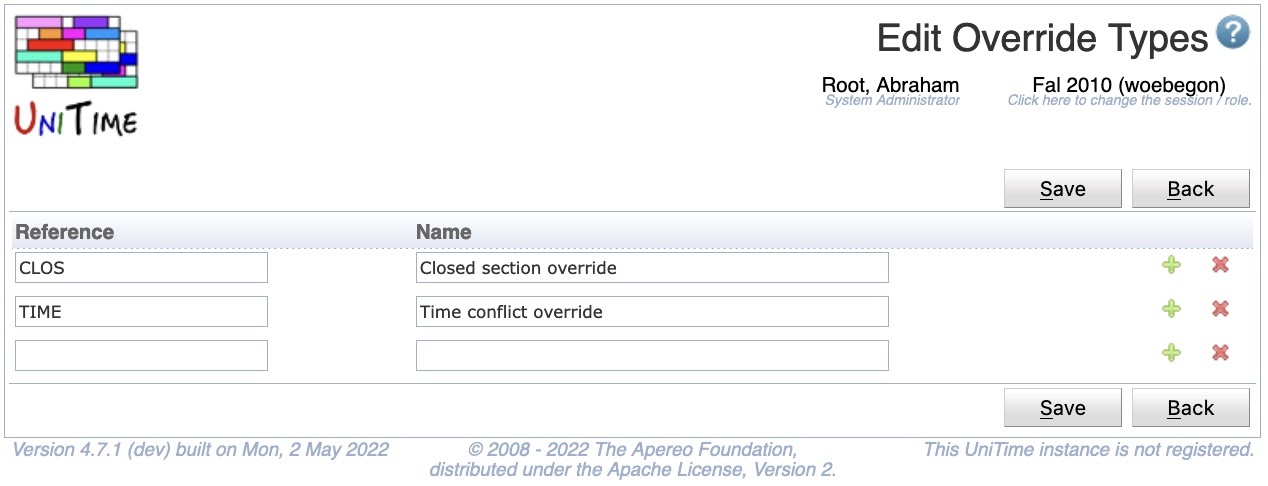
Click the Export CSV or Export PDF to export the list to a CSV or PDF document respectively
| Back to UniTime Online Documentation | © UniTime 2025 | Content available under GNU Free Documentation License 1.3 |