The Position Types page can be used to define position types. These are used on the instructors (see Instructors page), each instructor can have a position type selected. Position types are not used directly by UniTime, but they can be handy for reporting purposes.
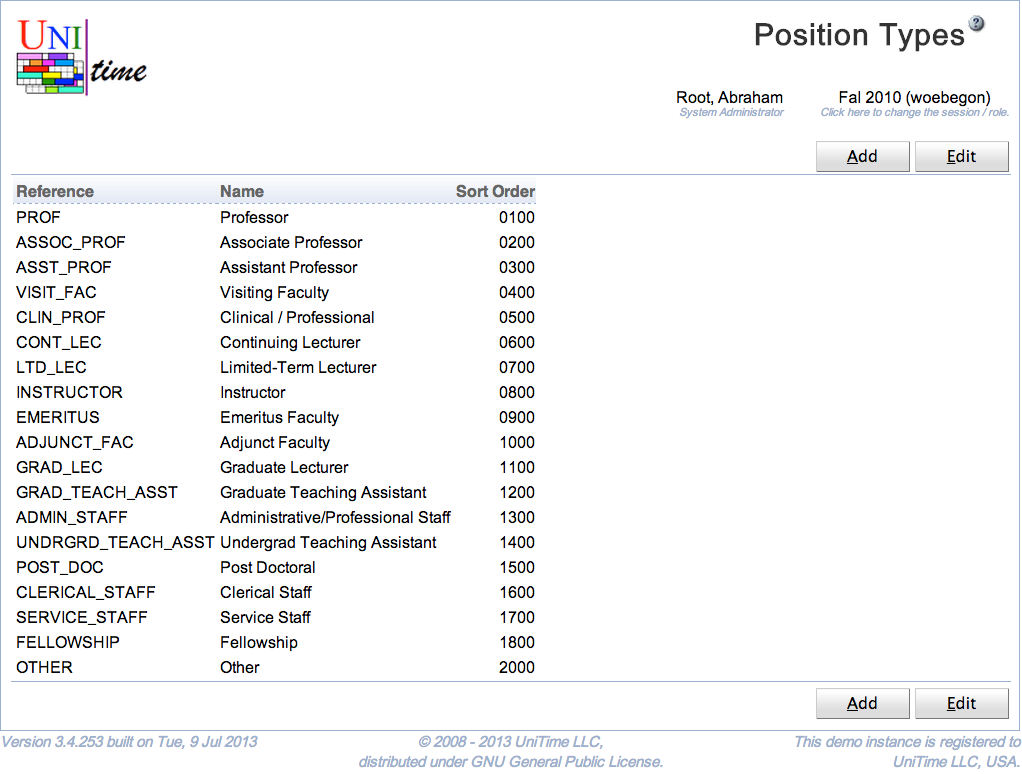
Each position type has a reference, a name, and a number that is used for ordering position types. All fields are required and must be unique.
The position type reference is also used in the Staff XML import file.
Position types are academic session independent, relation between position types and instructors is rolled forward with the instructors. The Position Types page can be accessed with the Position Types permission, changes are permitted with the Position Type Edit permission.
The table can be sorted by any of its columns, just by clicking on the column header and the sorting option that opens.
Click Add to add a new position type
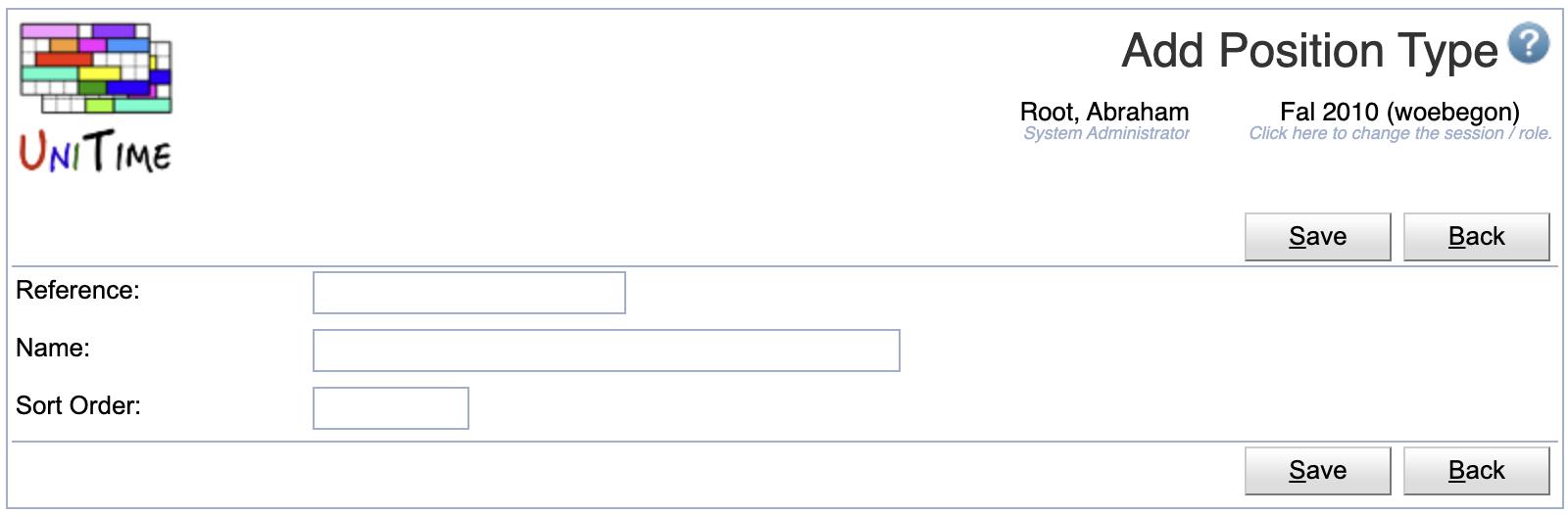
Click a particular position type to make changes or to delete the position type
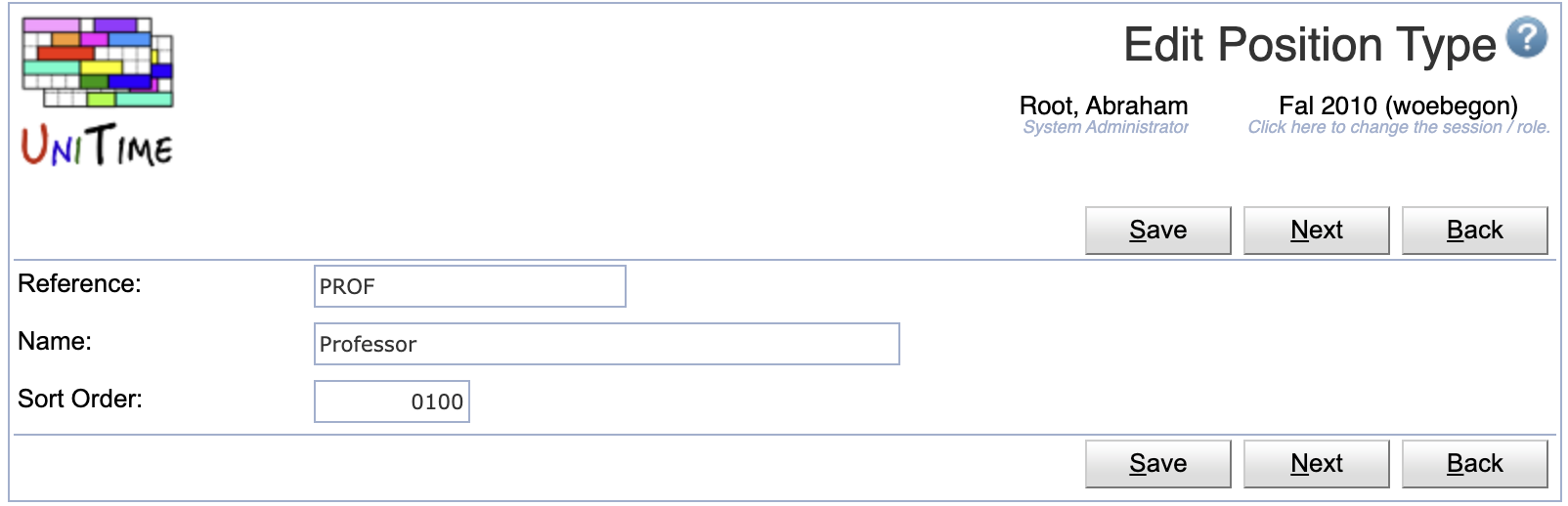
Click Edit to edit all position types

Click the Export CSV or Export PDF to export the list of position types to a CSV or PDF document respectively
| Back to UniTime Online Documentation | © UniTime 2025 | Content available under GNU Free Documentation License 1.3 |