The Preference Levels screen can be used to change the labels or abbreviations of the UniTime preference levels.
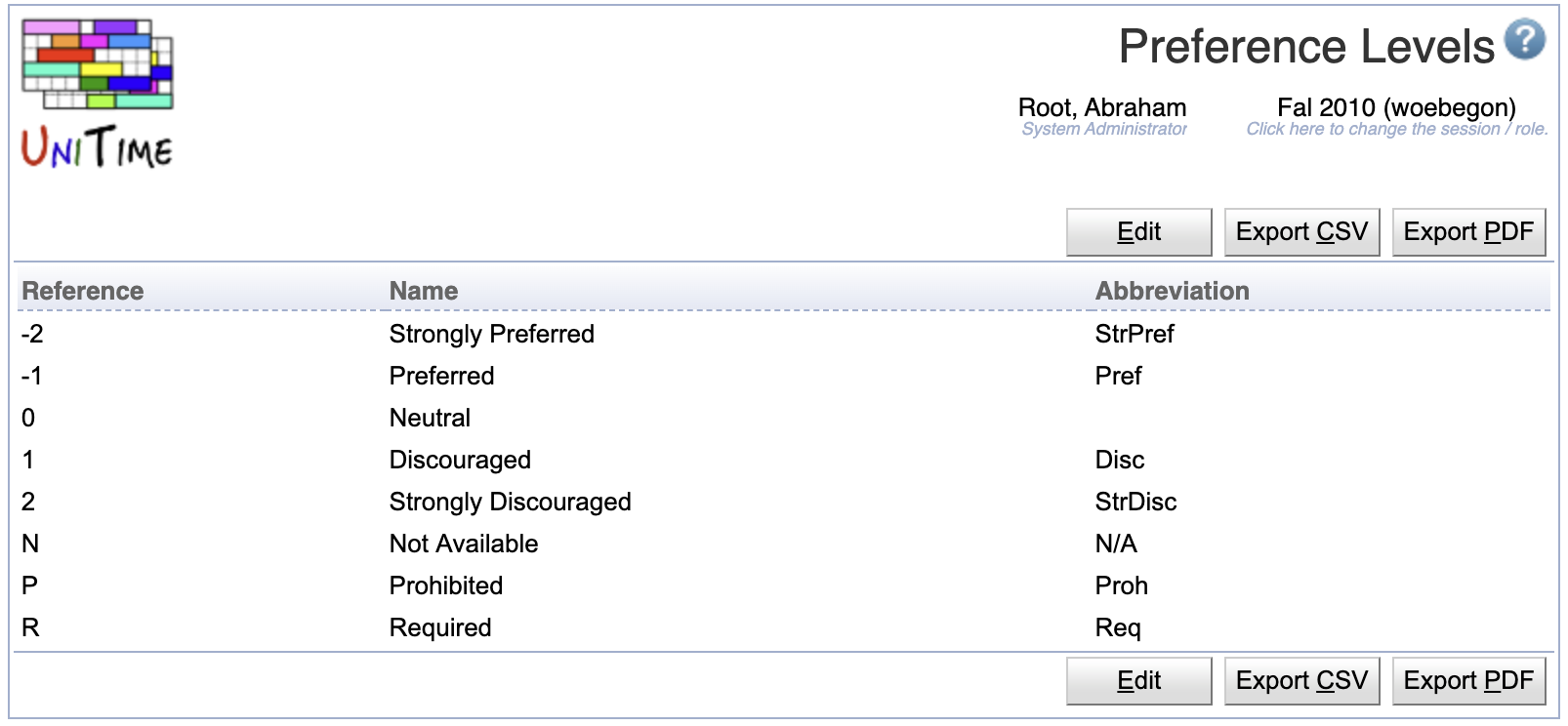
It is not possible to define additional preference levels or delete any of the existing ones.
The table can be sorted by any of its columns, just by clicking on the column header and the sorting option that opens.
Click a particular preference level to make changes.
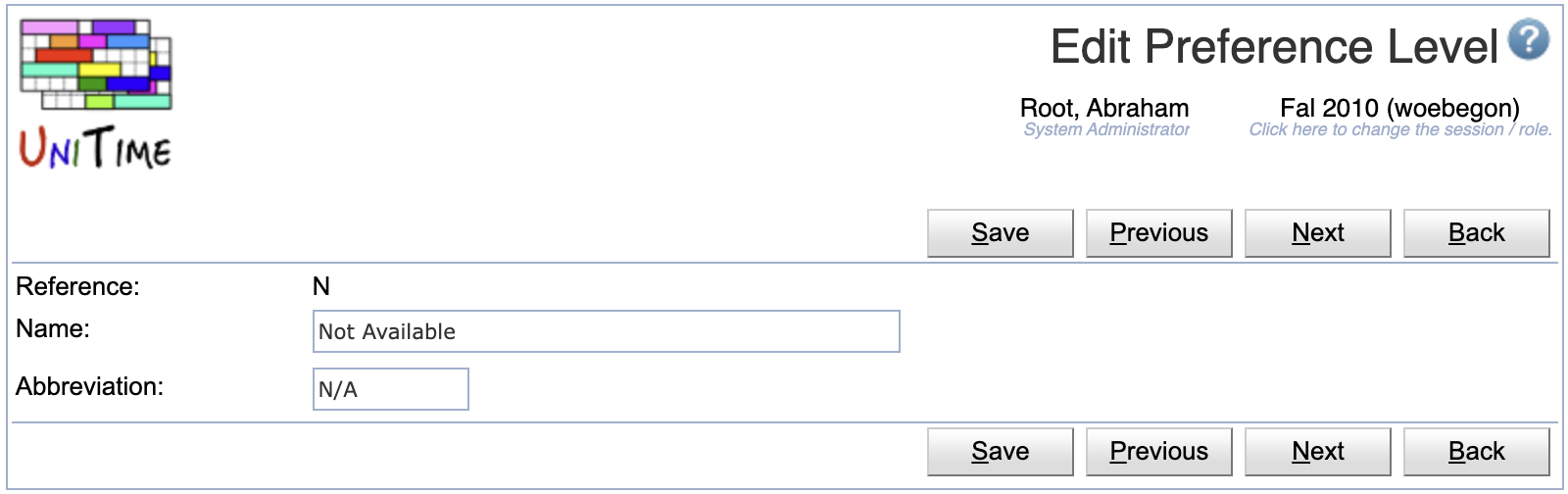
Click Edit to edit all preference levels
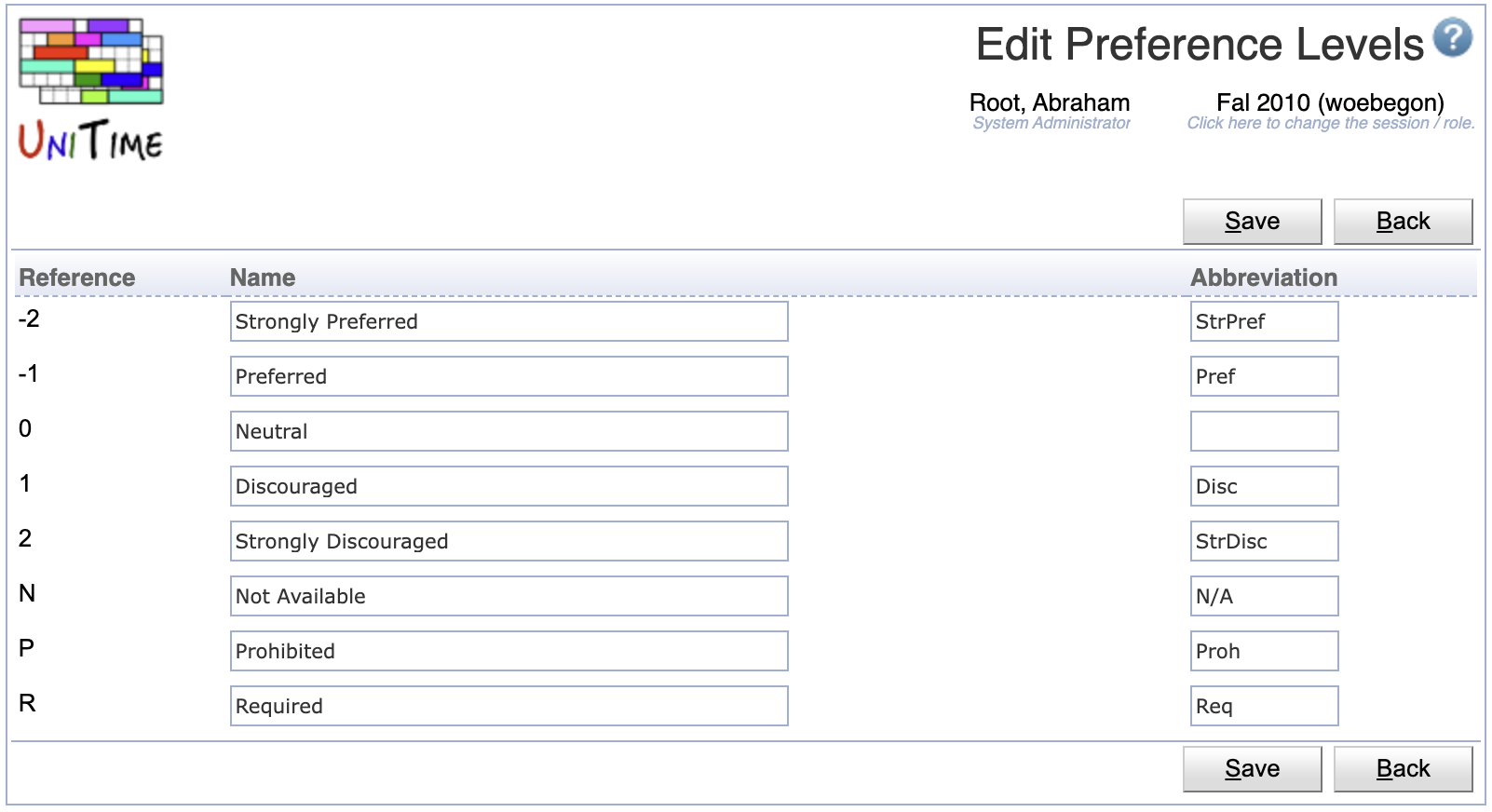
Click the Export CSV or Export PDF to export the list of preference levels to a CSV or PDF document, respectively.
| Back to UniTime Online Documentation | © UniTime 2026 | Content available under GNU Free Documentation License 1.3 |