The Solver Parameters screen provides a list of parameters together with their properties. The parameters are organized into groups defined in the Solver Parameter Groups screen.
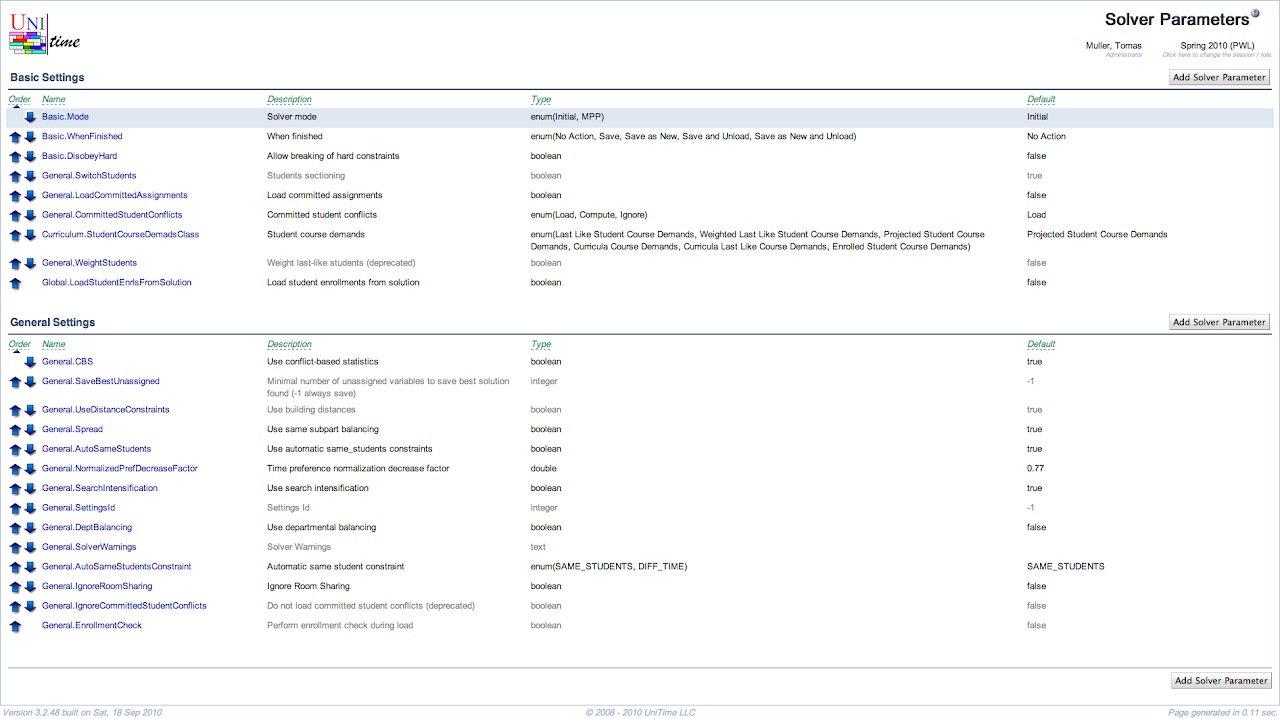
The values of the parameters in the Basic Settings can be changed by any user just before running the solver in the Solver screen. The values of other parameters can be changed by administrator in Solver Configurations.
Note: Changes to solver parameters can dramatically change the behavior of the solver, therefore it is not recommended to make changes unless you know very well what you are doing.
Each solver parameter group has the following properties:
The page can be filtered by the solver parameter group. Click Search to populate the page based on the selected parameter group.
Click Add to add a new solver parameter
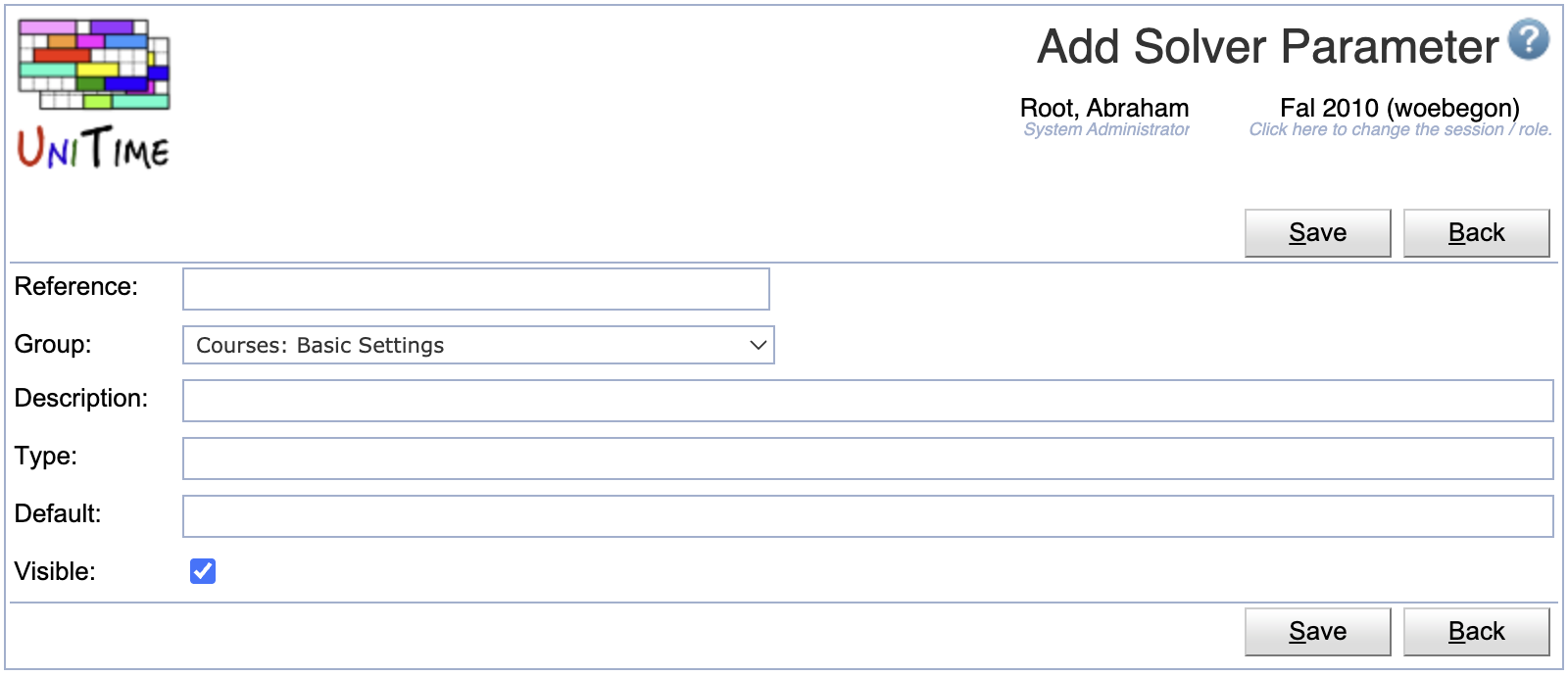
Click a particular solver parameter to make changes or to delete the solver parameter
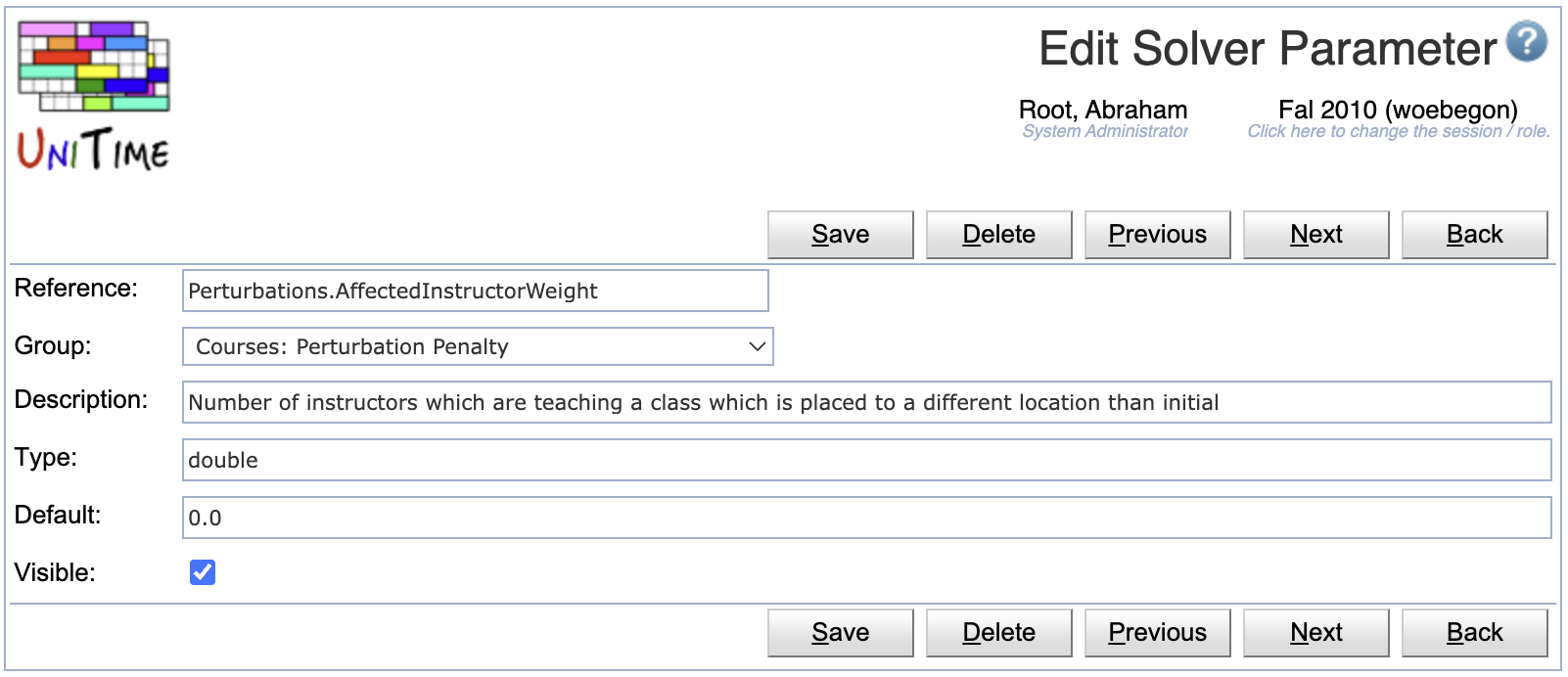
Click Edit to edit all solver parameters or change their order which is used on the Solver Configurations page.
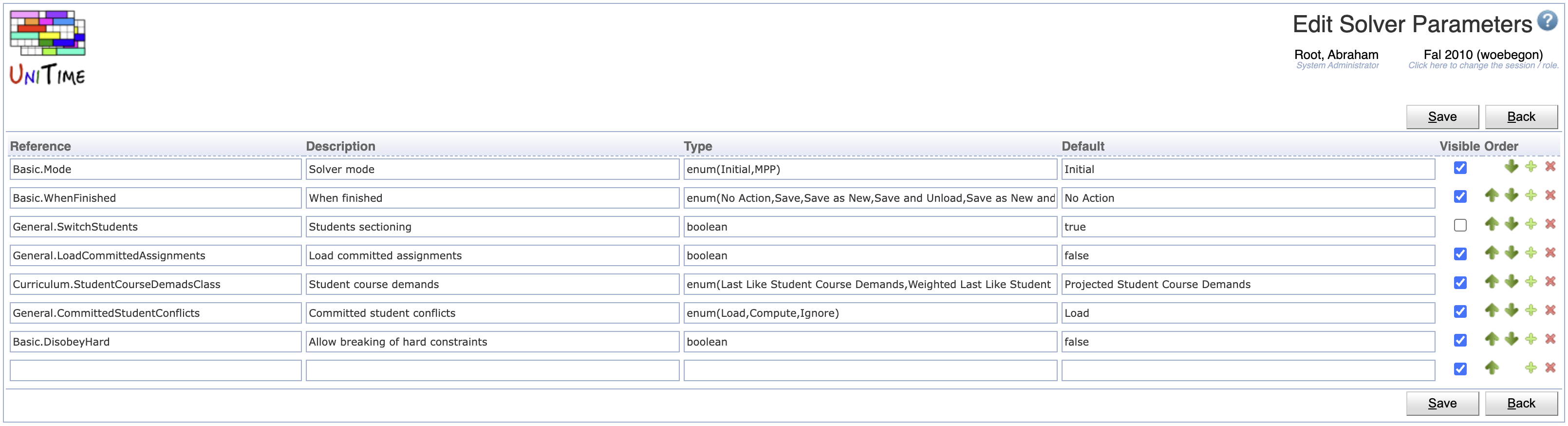
Click the Export CSV or Export PDF to export the list to a CSV or PDF document respectively
| Back to UniTime Online Documentation | © UniTime 2026 | Content available under GNU Free Documentation License 1.3 |