A list of standard event notes that can be used by an event manager or an administrator when approving/rejecting an event. For administrators, the page is available at Administration > Other > Standard Event Notes in the menu. For event managers, the page is at Preferences > Standard Event Notes.
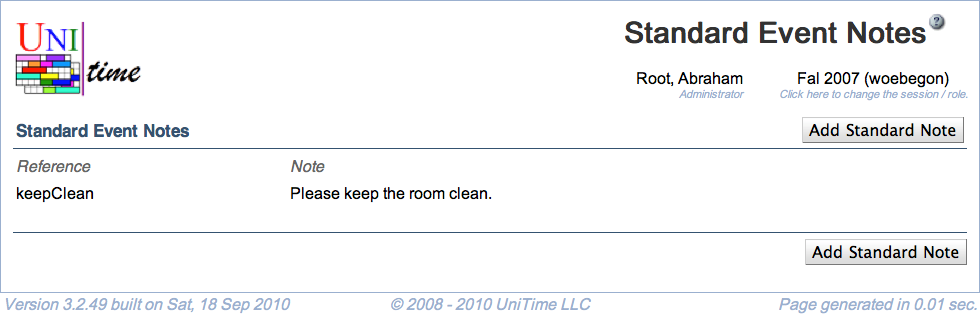
Standard event notes provide a quick way to event managers to fill in the event note without the need to type the same message over and over.
Standard notes can be global (available to all event managers across all the academic sessions), related to a single academic session, or to a particular department. Event managers can only create, edit, or delete departmental notes (standard notes that apply to their department).
The table can be sorted by any of its columns, just by clicking on the column header and the sorting option that opens.
Click Add to add a new standard event note
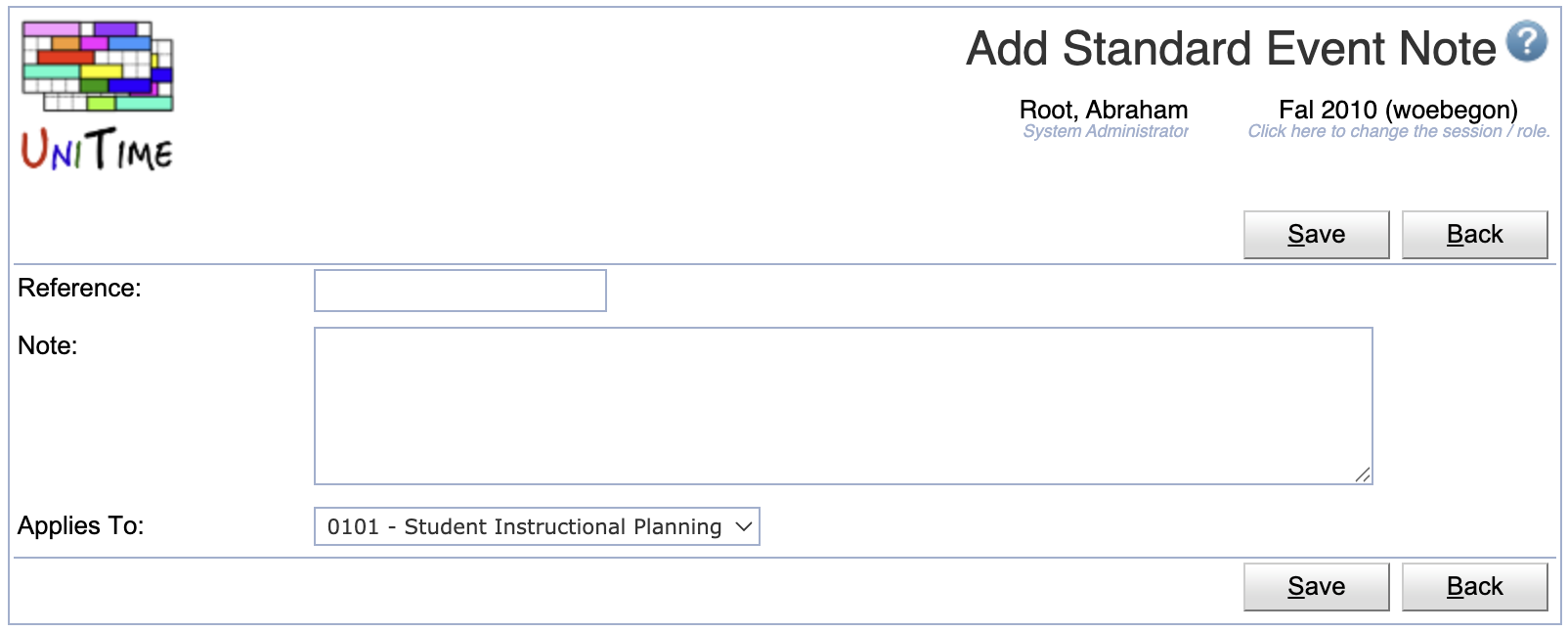
Click a particular standard event note to make changes or to delete the standard event note
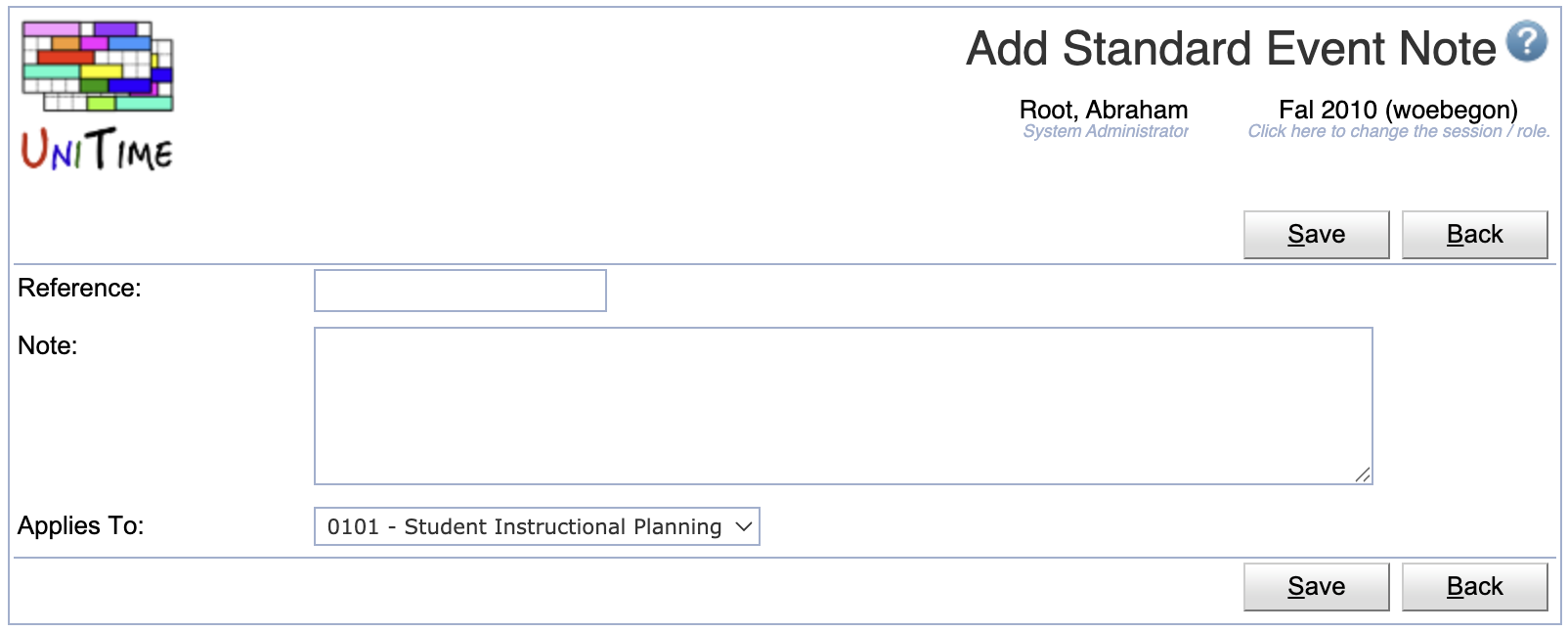
Click Edit to edit all standard event notes
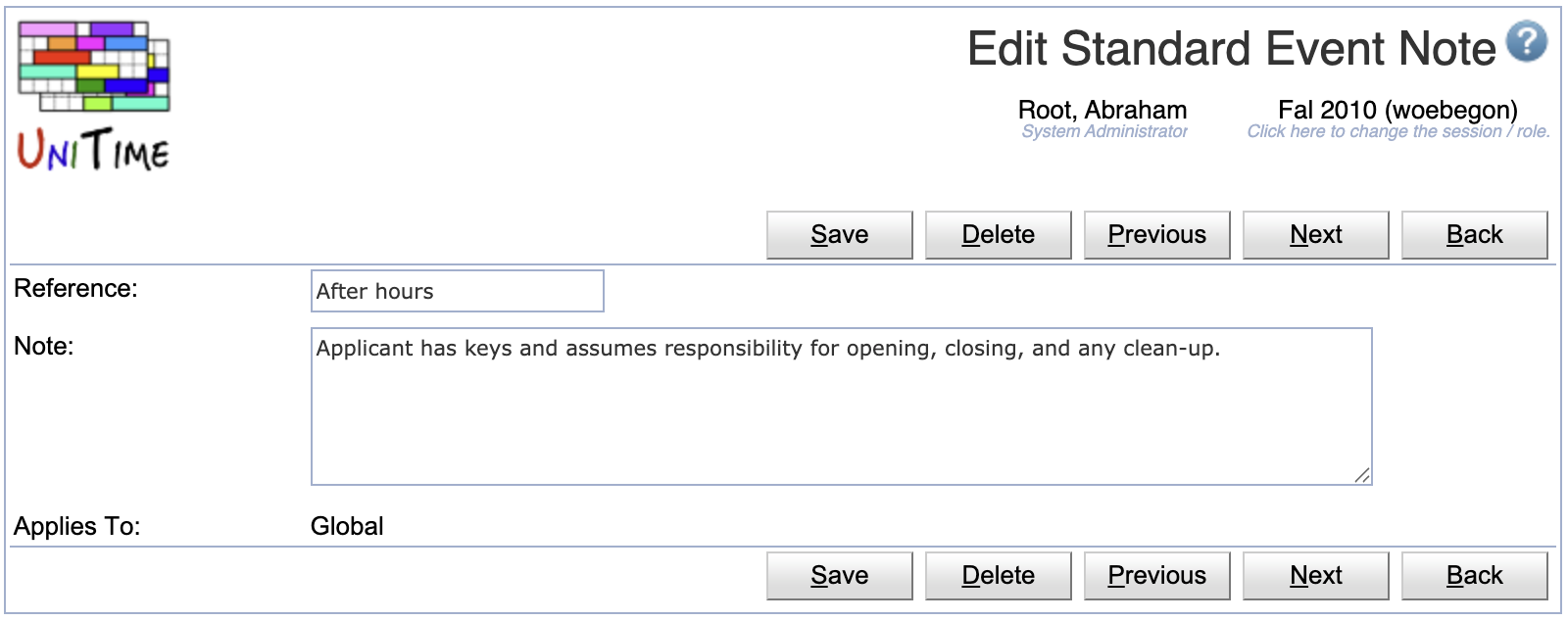
Click the Export CSV or Export PDF to export the list of standard event notes to a CSV or PDF document respectively
| Back to UniTime Online Documentation | © UniTime 2026 | Content available under GNU Free Documentation License 1.3 |