Starting with UniTime 4.1, other files than pictures can be attached to a room. To avoid issues with UniTime trying to show a file as a picture, a new attachment types table have been created.
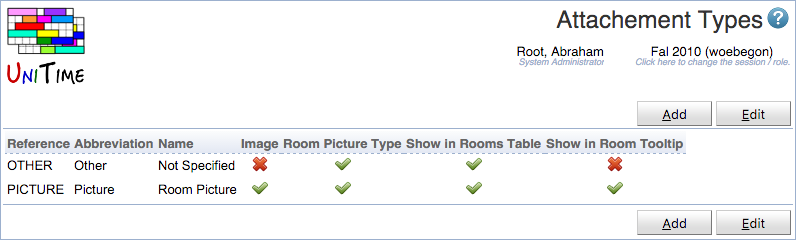
These attachment types can be defined on the Administration > Other > Attachment Types administrative page. Each type has the following properties:
In the Rooms table, every attachment type that is used and allowed to be displayed will show as a separate column. Files that are not images will show as links (named after the name of the attached file).
The table can be sorted by any of its columns, just by clicking on the column header and the sorting option that opens.
Click Add to add a new attachment type
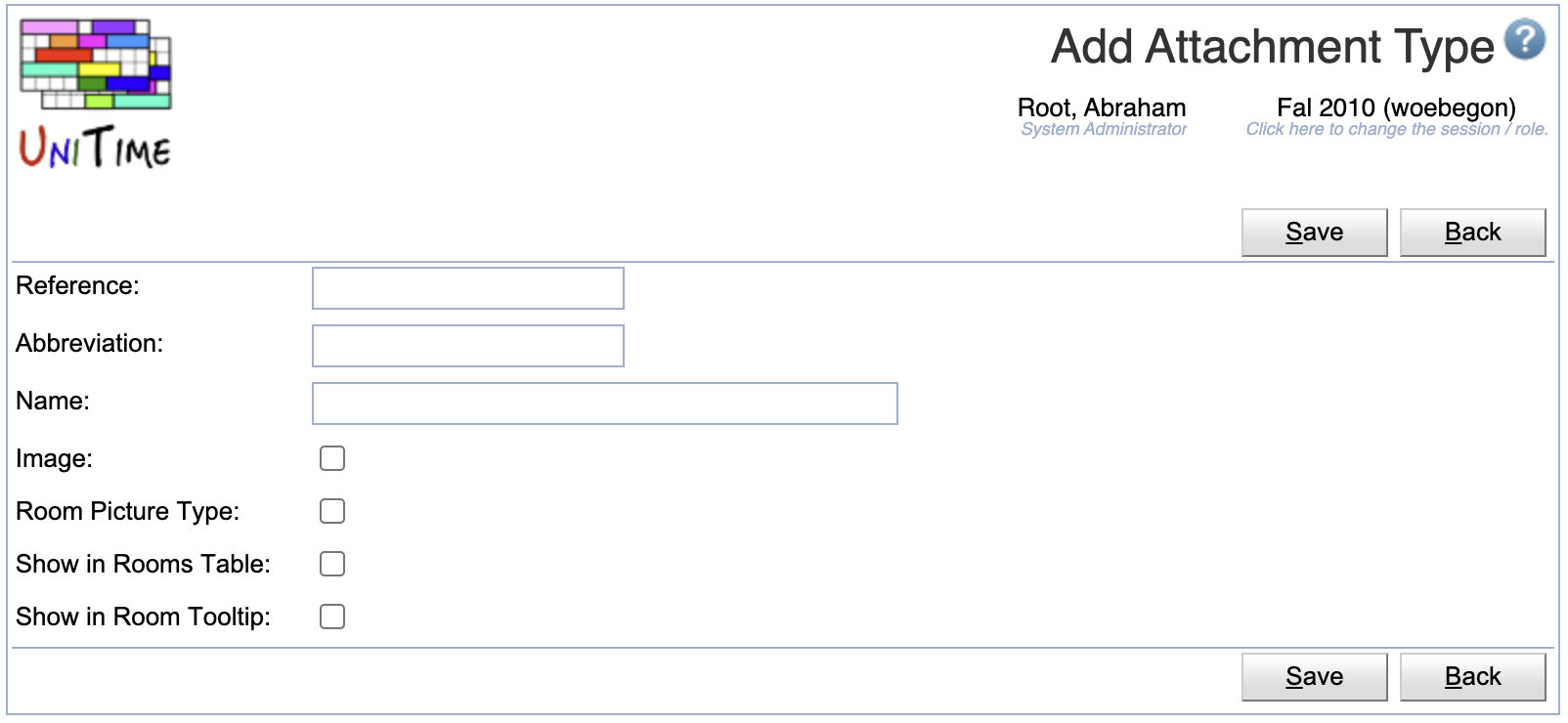
Click a particular attachment type to make changes or to delete the attachment type.
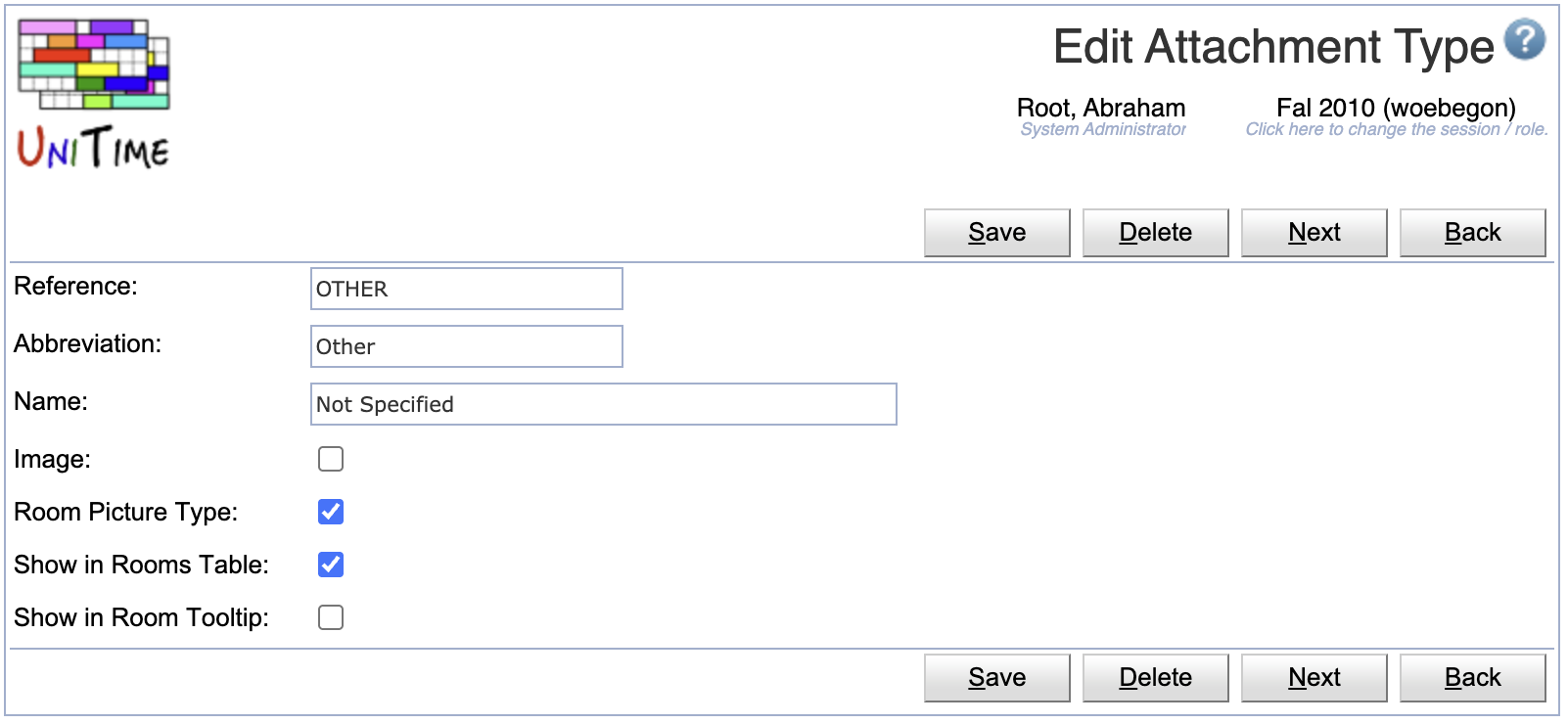
Click Edit to edit all attachment types
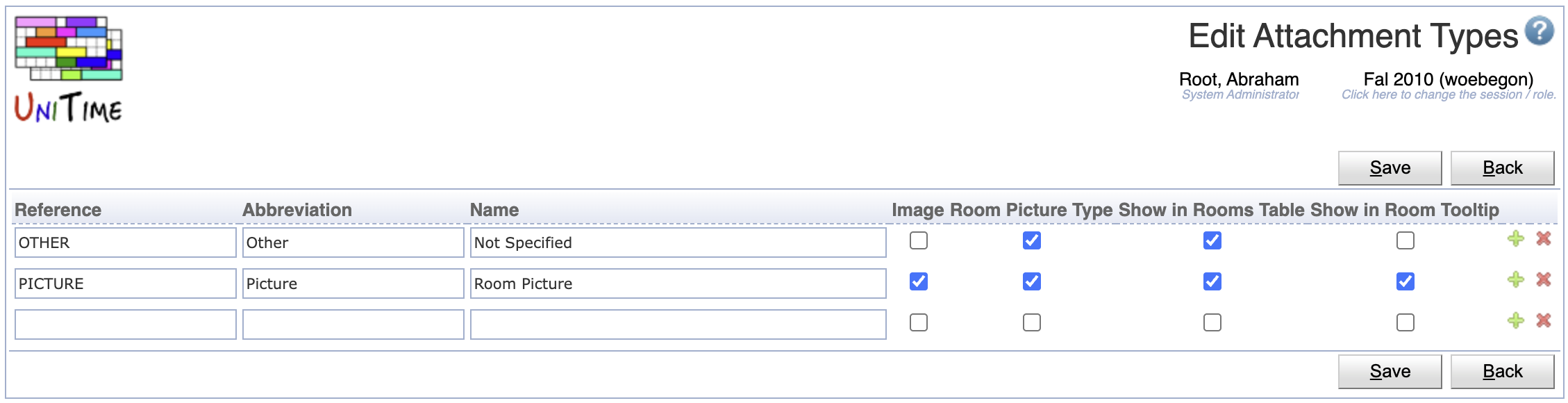
Click the Export CSV or Export PDF to export the list of attachment types to a CSV or PDF document, respectively.
| Back to UniTime Online Documentation | © UniTime 2026 | Content available under GNU Free Documentation License 1.3 |