The Chameleon screen enables the administrator to switch to any other user and have exactly the same access to data and solver as the user has (the administrator “becomes” the user and any changes, e.g., in filters or in the loaded timetable will be as if the user made them - so the administrator should be careful - a change, e.g., in a filter can be confusing for the user).
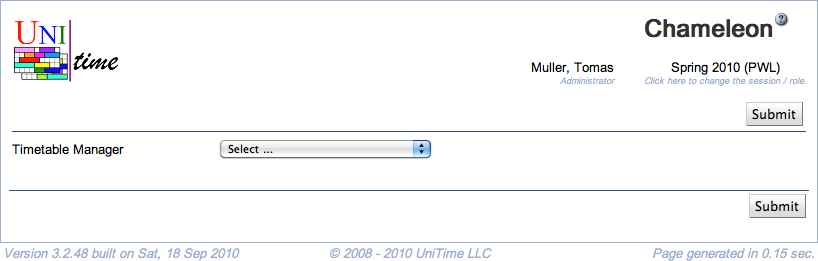
Hint: You can easily access this page by clicking on your name at the top of the page Current User.
Select the user’s name in the Timetable Manager drop down list and click on the Submit button to switch to this user.
By default, only another Timetable Manager can be selected from the drop-down. When unitime.chameleon.lookup is set to true in the Application Configuration, any user can be looked up using the Lookup button. When clicked, the People Lookup dialog can be used to look up another user.
| Back to UniTime Online Documentation | © UniTime 2026 | Content available under GNU Free Documentation License 1.3 |