The Change log for (student’s name) pop-up window presents a history of changes performed during the student scheduling process. The table is the same as the Change Log table in the Online Student Scheduling Dashboard screen when the filter is set to “student: student’s name” in that screen.
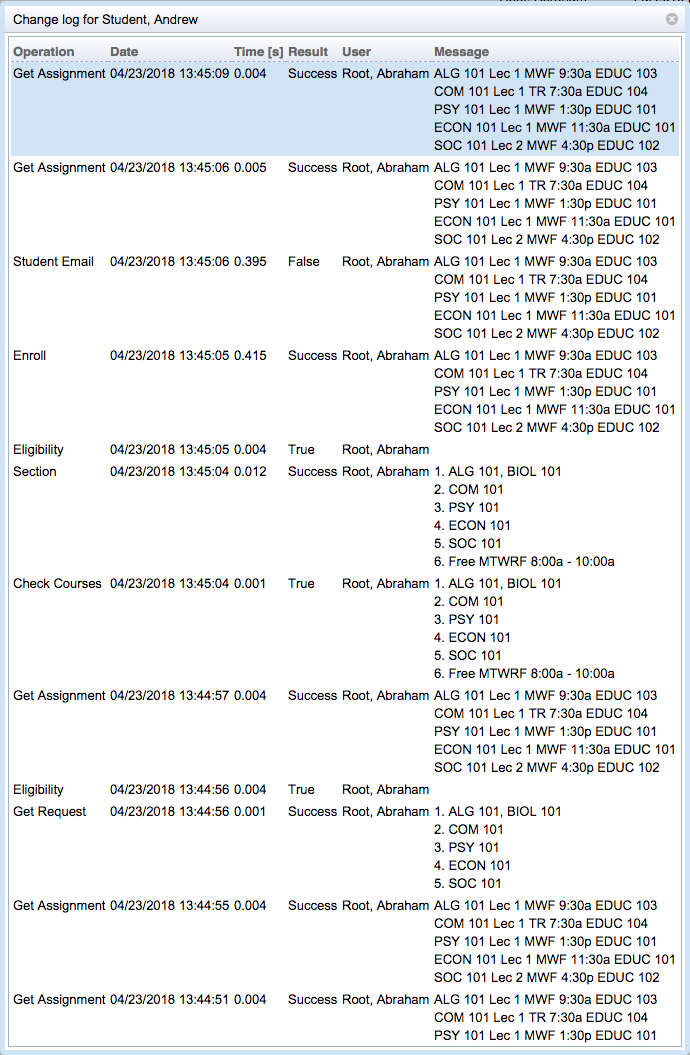
See the description of the Change Log table in the help screen for the Online Student Scheduling Dashboard for more details.
Click on any change in the list to get to its Change message screen.
No clickable buttons are available.
| Back to UniTime Online Documentation | © UniTime 2026 | Content available under GNU Free Documentation License 1.3 |