The Change message for (student’s name) screen provides history of changes in enrollments of a given student into particular class(es). Even changes that did not result in enrollments (such as looking for alternatives, rescheduling, etc.) are listed here for the purpose of understanding how the student has worked with the scheduling assistant.
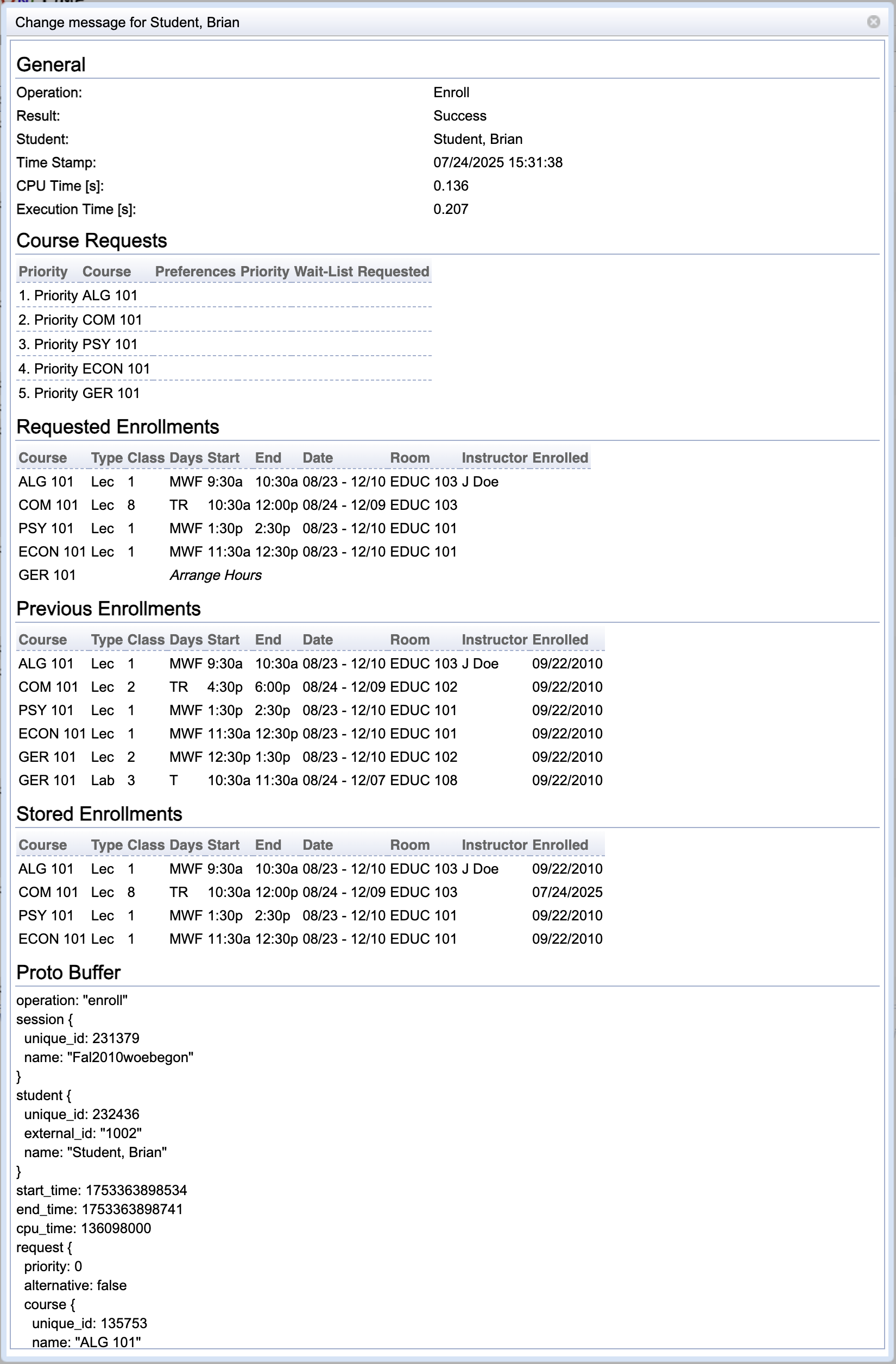
The screen is divided into several sections. The first and the last one are always the same, the middle sections depend on the operation of the change.
General
General properties of the change
Courses
A list of courses subject to the change.
Stored Enrollments
Usually enrollments stored in the database - a list of classes the student is enrolled to and their properties. For operation Enroll: The enrollments stored in the database at the end of the operation as the result of the enrollment.
Approved Enrollments
For operation Approve Enrollments: classes for which a consent has been granted during this change.
Requested Enrollments
For operation Enroll: The list of scheduled classes for which the student hits the Enroll button in the Student Scheduling Assistant screen.
Previous Enrollments
Enrollments as stored in memory (not necessarily database) before the operation was executed.
Computed Enrollments
Enrollments as calculated by computer after Schedule or Re-schedule button had been clicked. For operation Suggestions: A section of Computed Enrollments is created for each alternative suggestion in the Alternatives screen.
Proto Buffer
Very detailed information about the change in a computer-readable format.
| Back to UniTime Online Documentation | © UniTime 2025 | Content available under GNU Free Documentation License 1.3 |