The Default Manager Settings screen provides a list of settings that the schedule managers can change in the Manager Settings screen together with the default values.
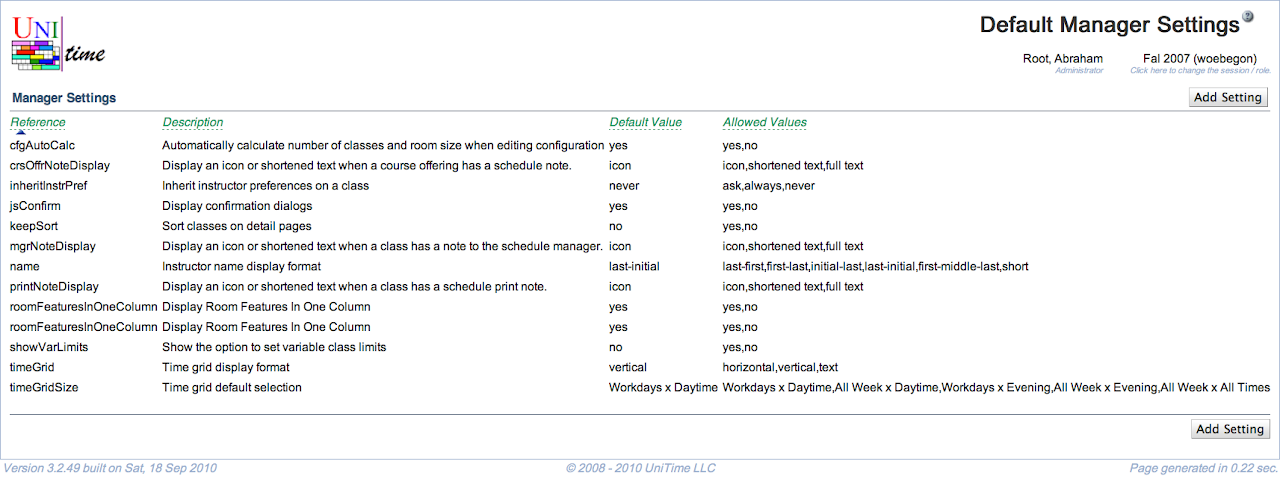
Note: All settings should be first implemented and recognized by the application before they are added to this list. Most of them are listed in the UserProperty enum.
value:label on each lineThe table can be sorted by any of its columns, just by clicking on the column header and the sorting option that opens.
Click Add to add a new default manager setting
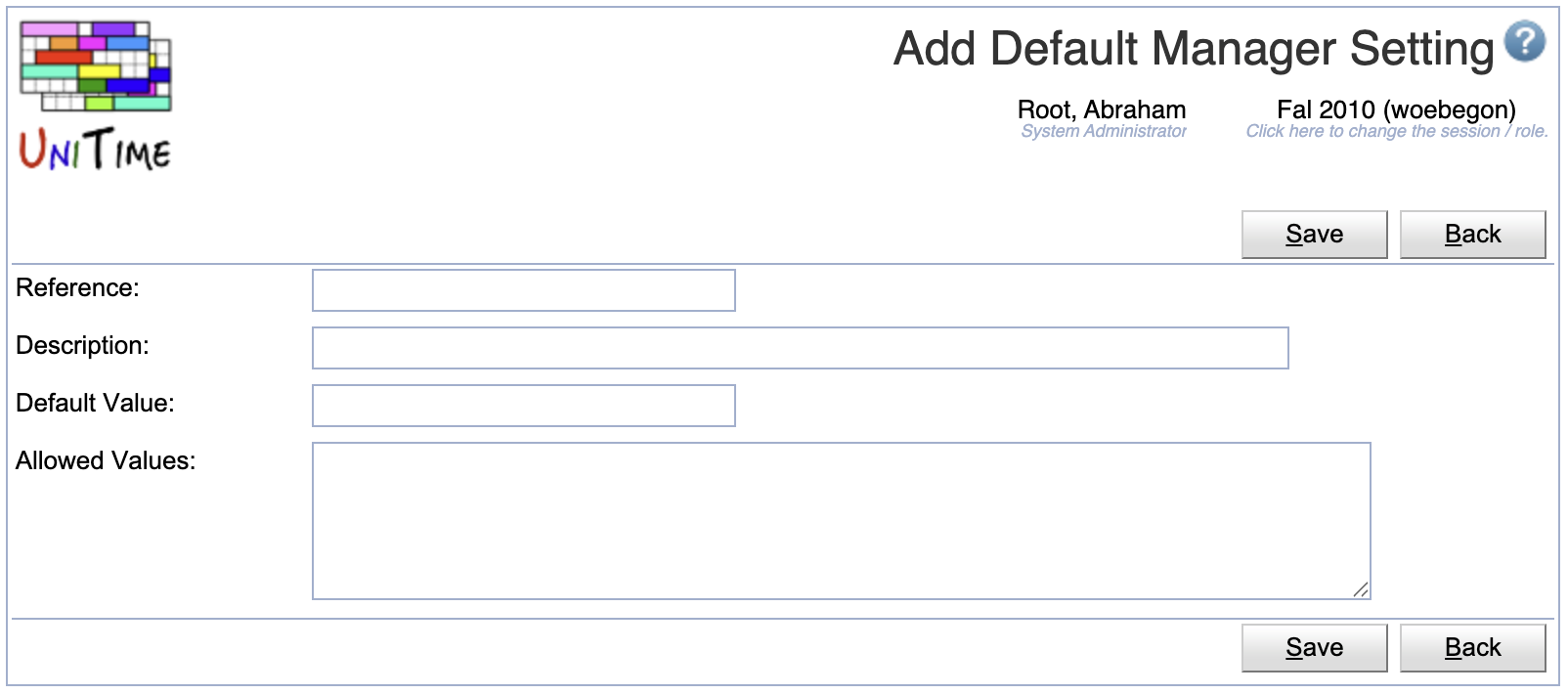
Click a particular default manager setting to make changes or to delete the default manager setting
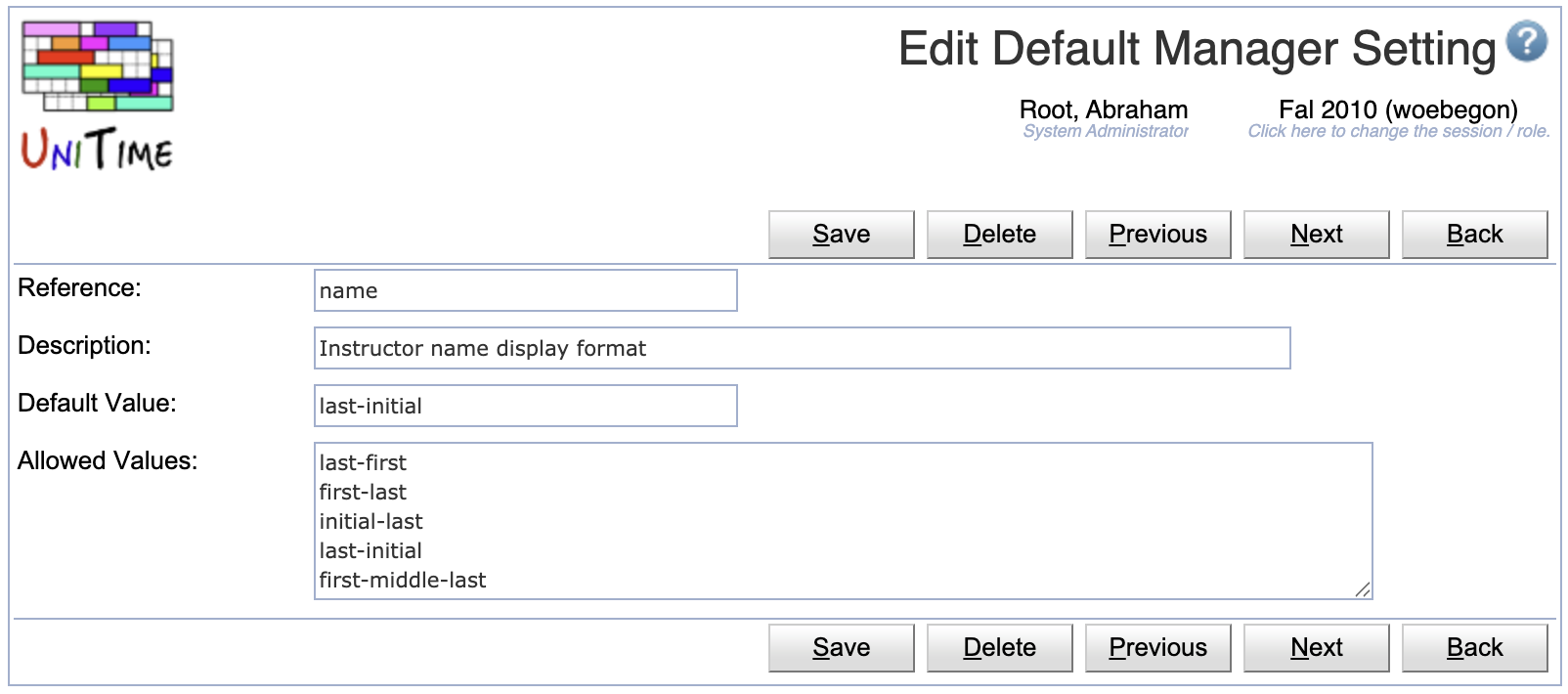
Click Edit to edit all default manager settings
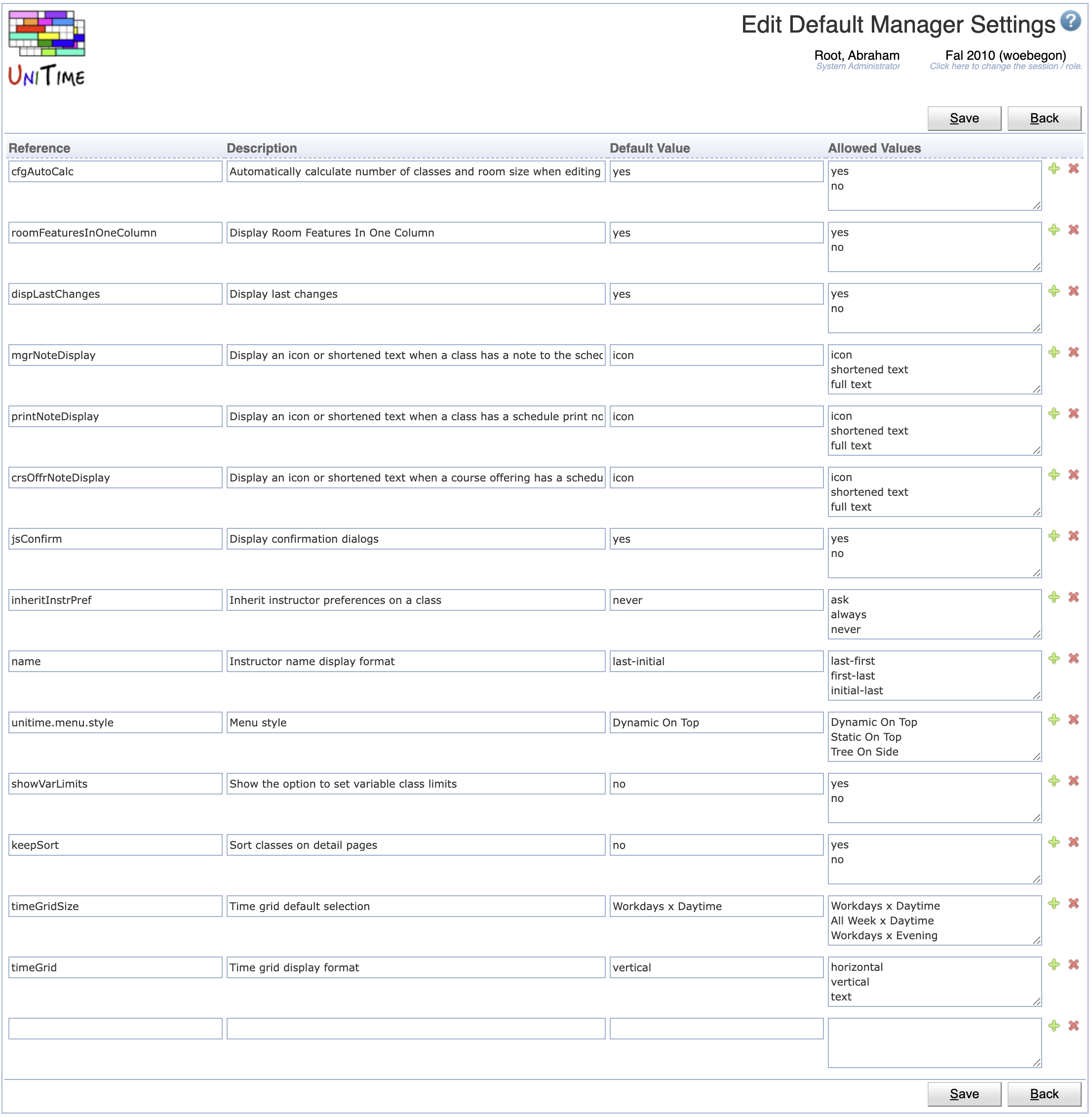
Click the Export CSV or Export PDF to export the list of default manager settings to a CSV or PDF document respectively
| Back to UniTime Online Documentation | © UniTime 2026 | Content available under GNU Free Documentation License 1.3 |