The Edit Permission screen enables the user to select which roles should be granted a particular permission.
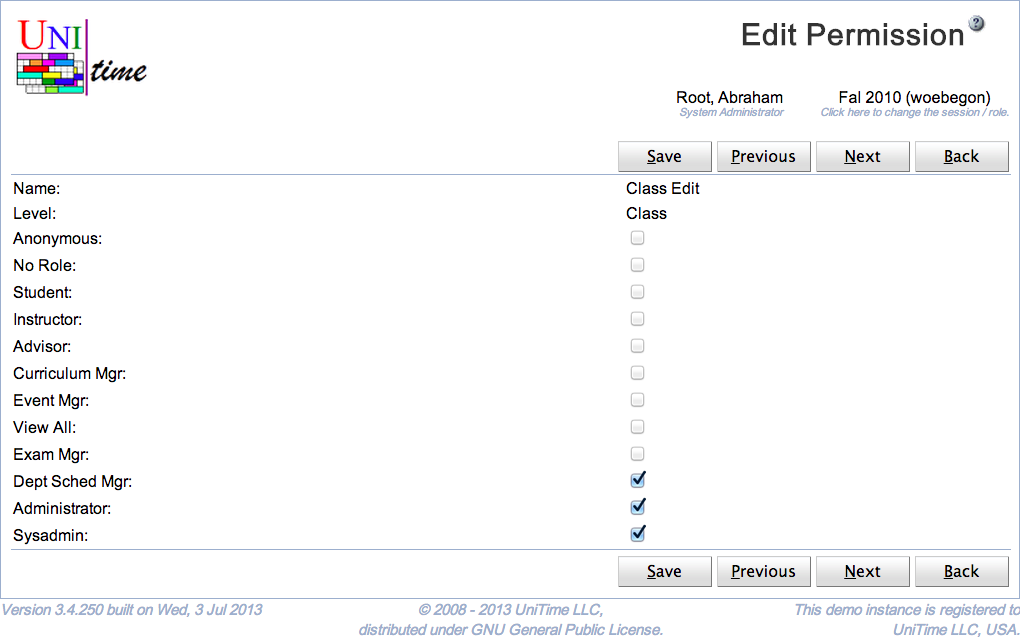
The name and the level of the permission cannot be changed. A list of roles follows with a checkbox for each of them. When a checkbox is checked, the permission is granted to the role on that line. When a checkbox is not checked, the permission is not granted to the role on that line.
| Back to UniTime Online Documentation | © UniTime 2025 | Content available under GNU Free Documentation License 1.3 |