The Edit Position Type page can be used to edit or delete an existing position type. Each instructor can have a position type defined. The user needs Position Type Edit permission to be able to edit position types. See Position Types page for more details.
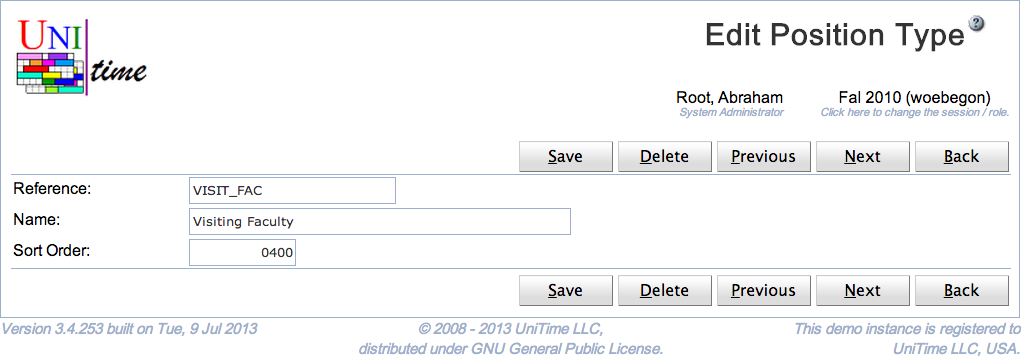
Each position type has a reference, a name, and a number that is used for ordering position types. All fields are required and must be unique.
Only position types that are not being used can be deleted.
Click Save to update the modified position type. Button Back will get you back to Position Types page without making any changes. Click Delete to delete the position type.
The buttons Previous and Next can be used to save the current position type and get to the Edit Position Type page for the previous / next position type.
| Back to UniTime Online Documentation | © UniTime 2025 | Content available under GNU Free Documentation License 1.3 |