The Password page can be used to change password or to request a new password for an existing user (manager, instructor, student, or advisor).
The page is only available when database authentication (via the Users page) is being used.
Click Preferences > Change Password to change password
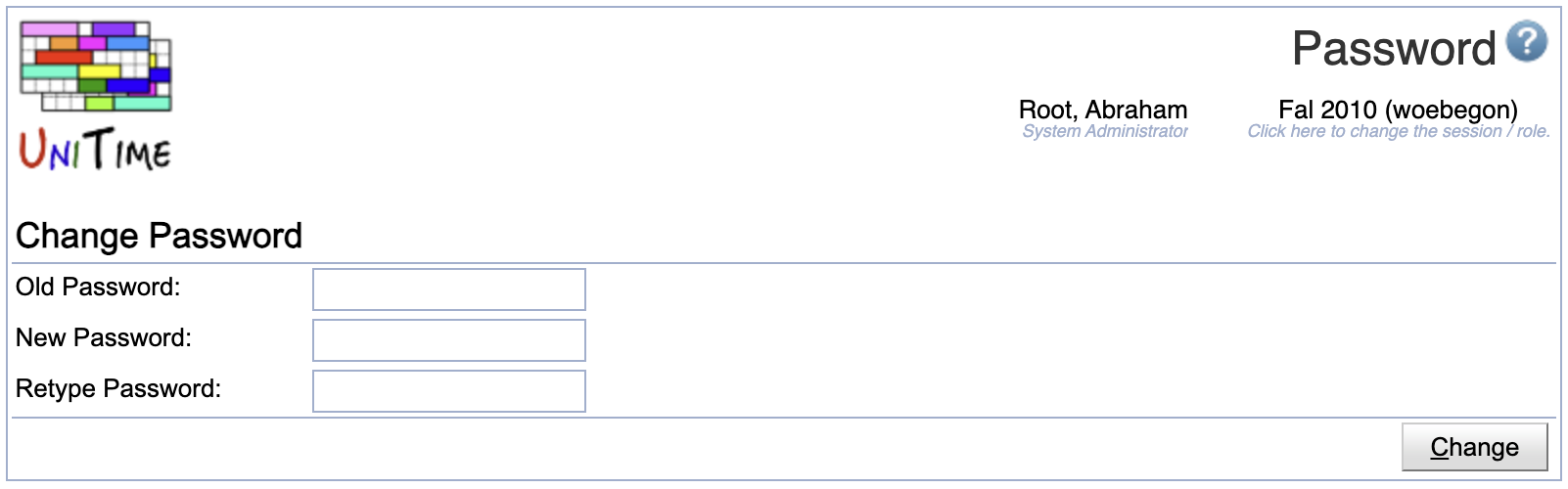
Type in the existing and the new password and click Change to change your password.
Click the Forgot your password? link on the Log in screen to request a new password
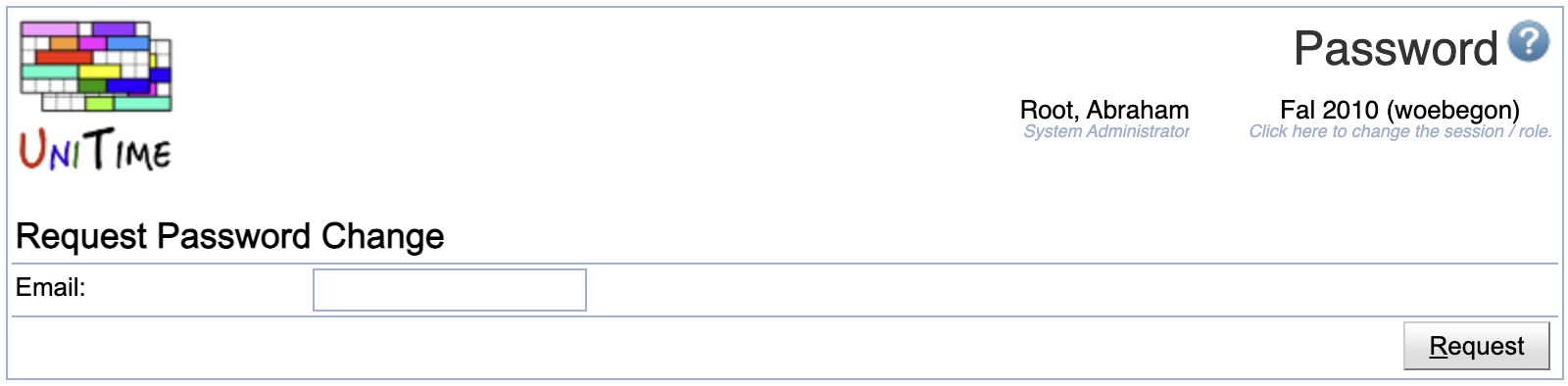
Type in the user’s email and click Request. If the provided email address is matched to an existing user, an email with a temporary reset password link is sent to the provided email address.
| Back to UniTime Online Documentation | © UniTime 2026 | Content available under GNU Free Documentation License 1.3 |