The Users (Database Authentication) screen provides an overview of users’ authentication data in case the timetabling application is not connected to any external database for this purpose.
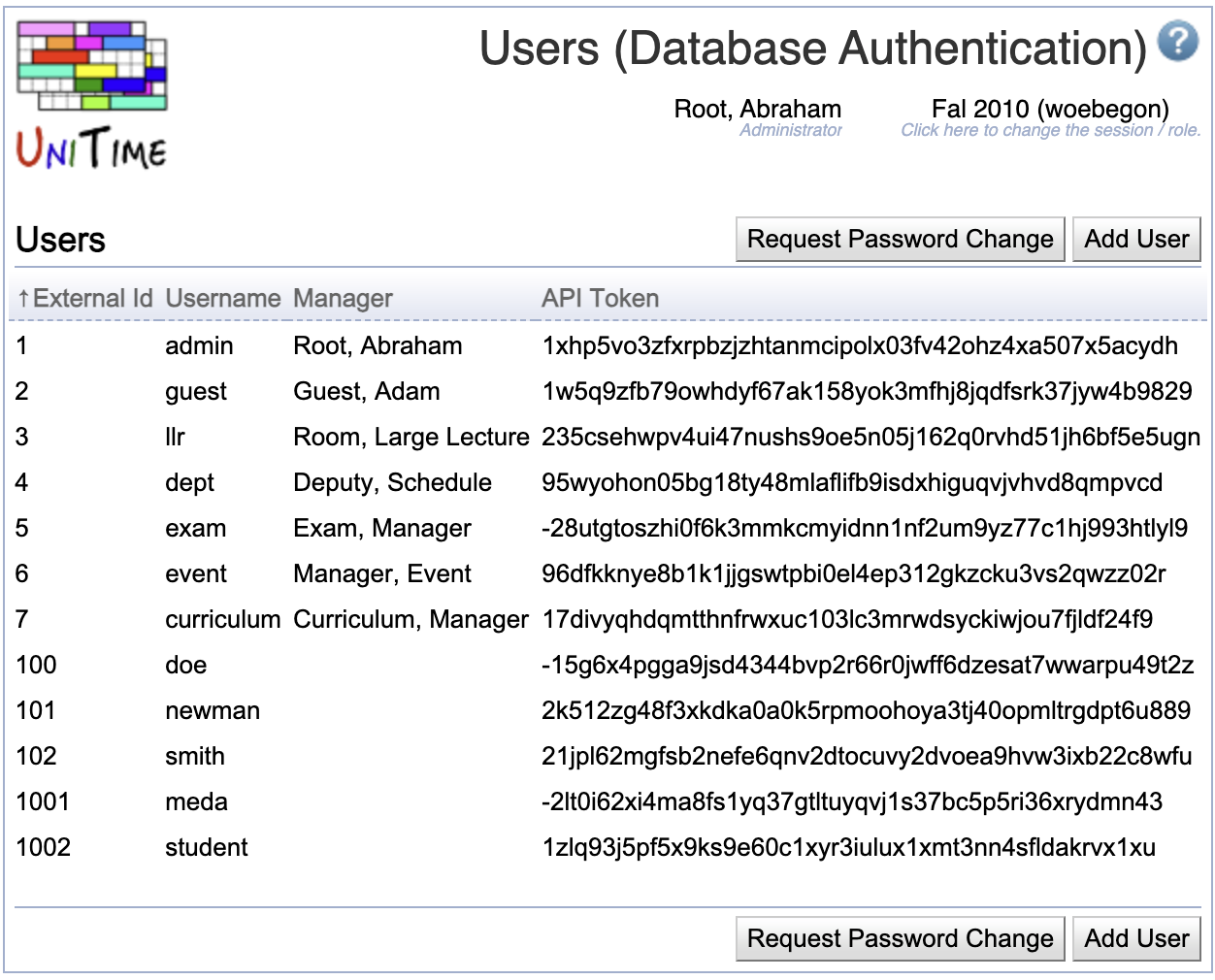
Hint: You will be able to enter the user’s name and other information in the Add Timetable Manager screen.
Note: The API Token is only available when the unitime.api.canUseToken is set to true in the Application Configuration. See the API manual for more details.
Click the column header to sort the table by the particular column. The second click on the same column header will reverse the order.
Click Request Password Change to open the Password page, which can be used to email a user with a link to reset their password.
Click Add User to create a new user.
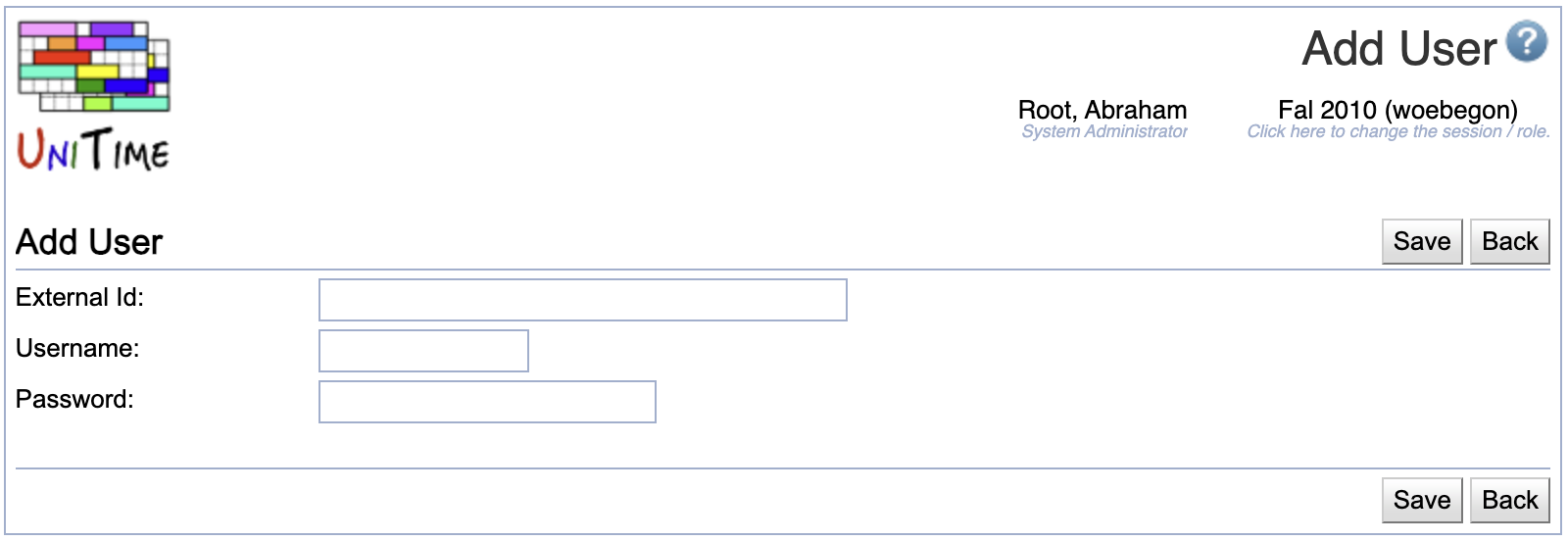
Click on any user in the list to edit their authentication data.
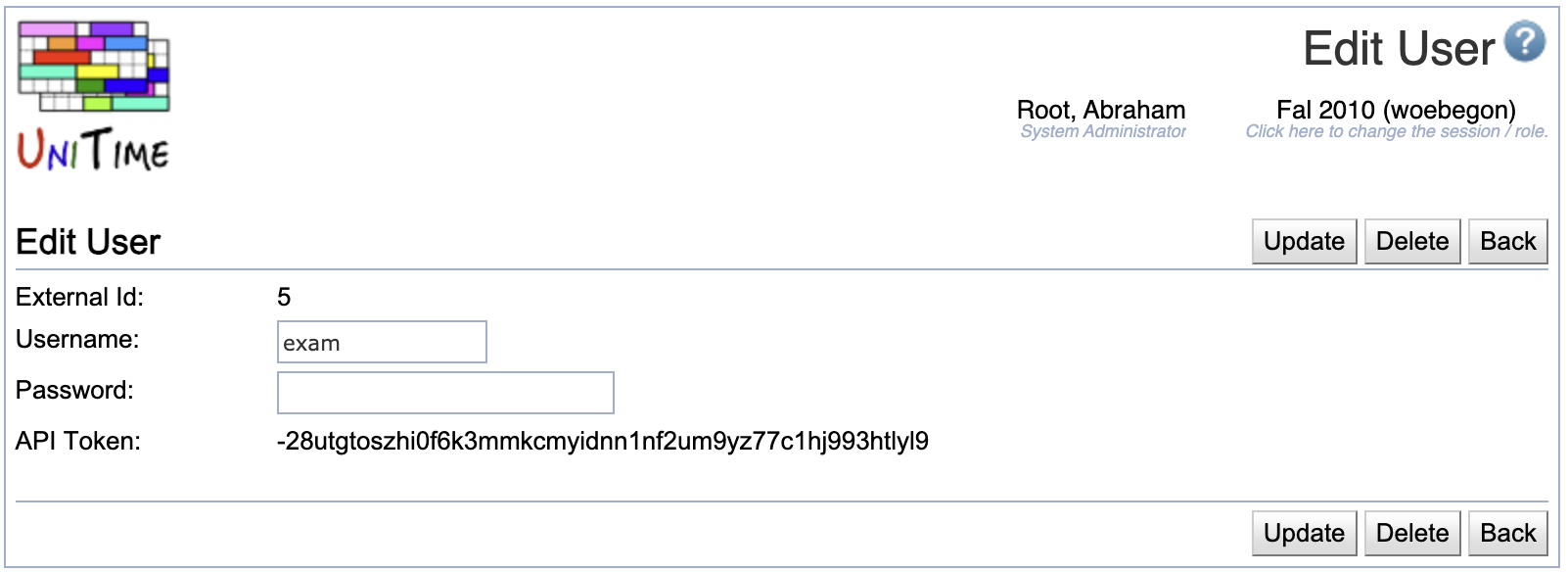
The password is only updated when a new password is filled in (no password change when the Password field is left empty).
Note: The API Token is generated using both username and password. Changing the password will change the API Token.
| Back to UniTime Online Documentation | © UniTime 2026 | Content available under GNU Free Documentation License 1.3 |