Most of the information that you enter in the Edit Course Offering screen has to match the course catalog.
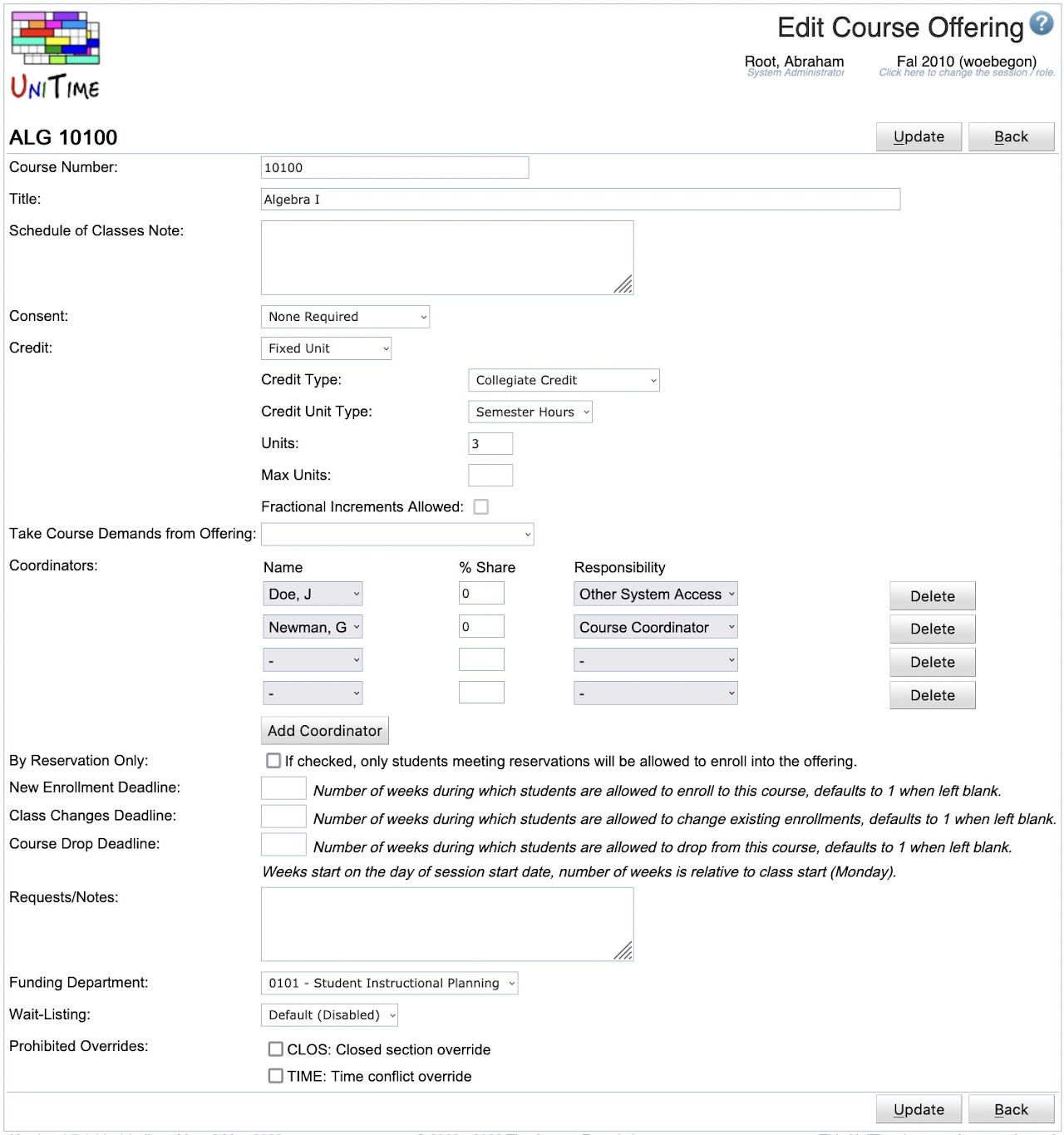
Note: If the course is cross-listed, some of the parameters are only available for the controlling course.
unitime.custom.default.course_url property in the Application Configurationunitime.courses.funding_departments_enabled application property must be set to true.unitime.offering.waitListDefault application property, or one of the following options:
unitime.sectioning.parentCourse is set to true in the Application Configurationtmtbl.courseNumber.pattern application property.
tmtbl.courseNumber.patternInfo property is displayed.tmtbl.courseNumber.unique to false.tmtbl.courseNumber.upperCase is set to true, course numbers are automatically upper-cased.tmtbl.courseNumber.pattern=^[0-9][0-9][0-9]([A-Za-z]){0,1}$
tmtbl.courseNumber.patternInfo=Course Number must have 3 numbers followed by an optional letter (e.g. 214, 342X)
tmtbl.courseNumber.unique=false
tmtbl.courseNumber.upperCase=true
| Back to UniTime Online Documentation | © UniTime 2026 | Content available under GNU Free Documentation License 1.3 |