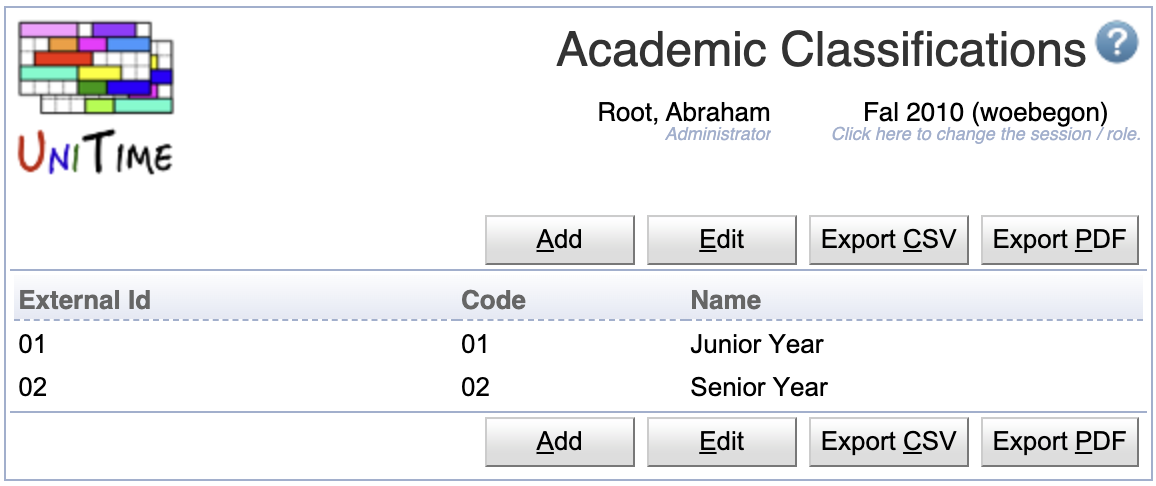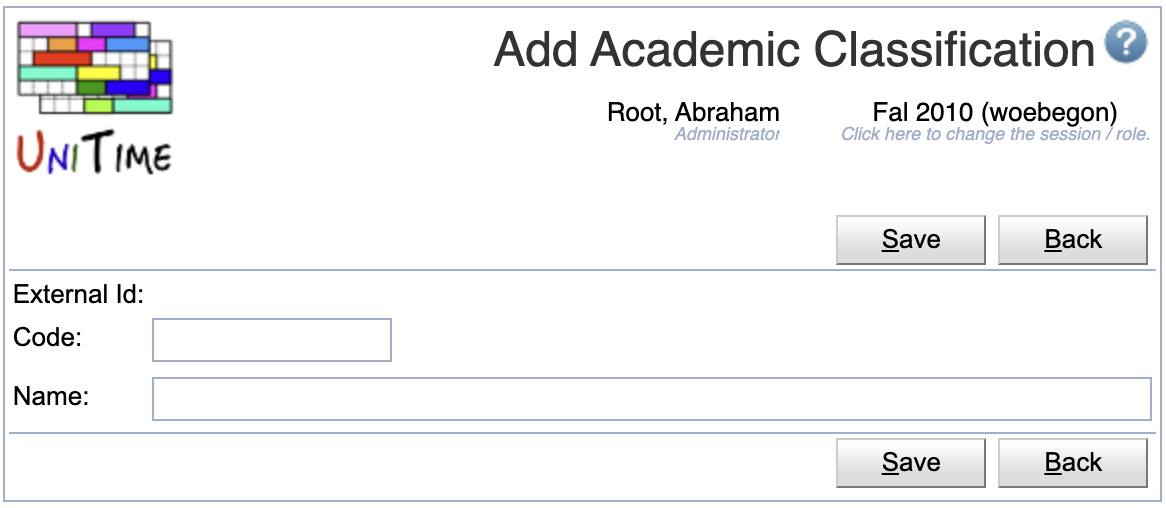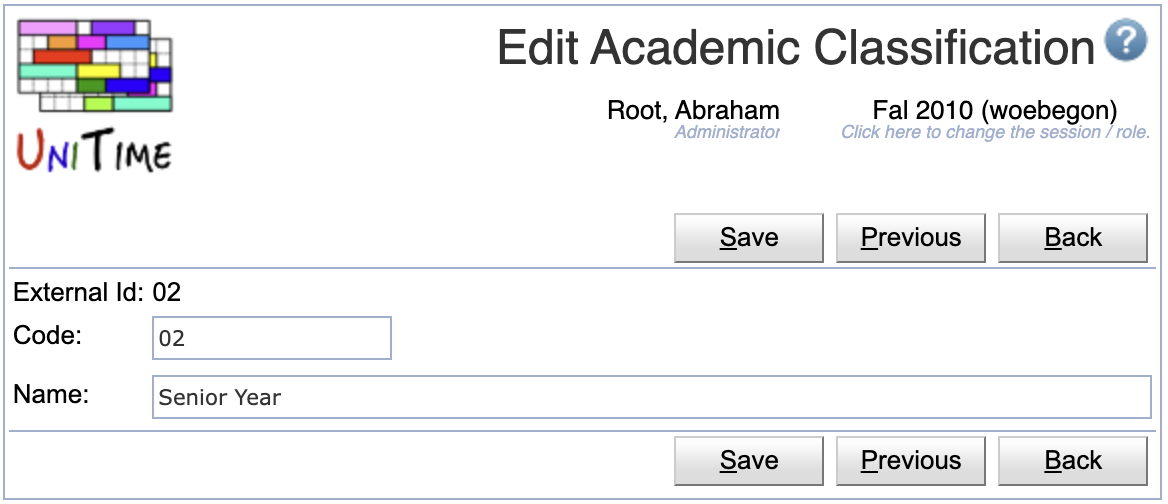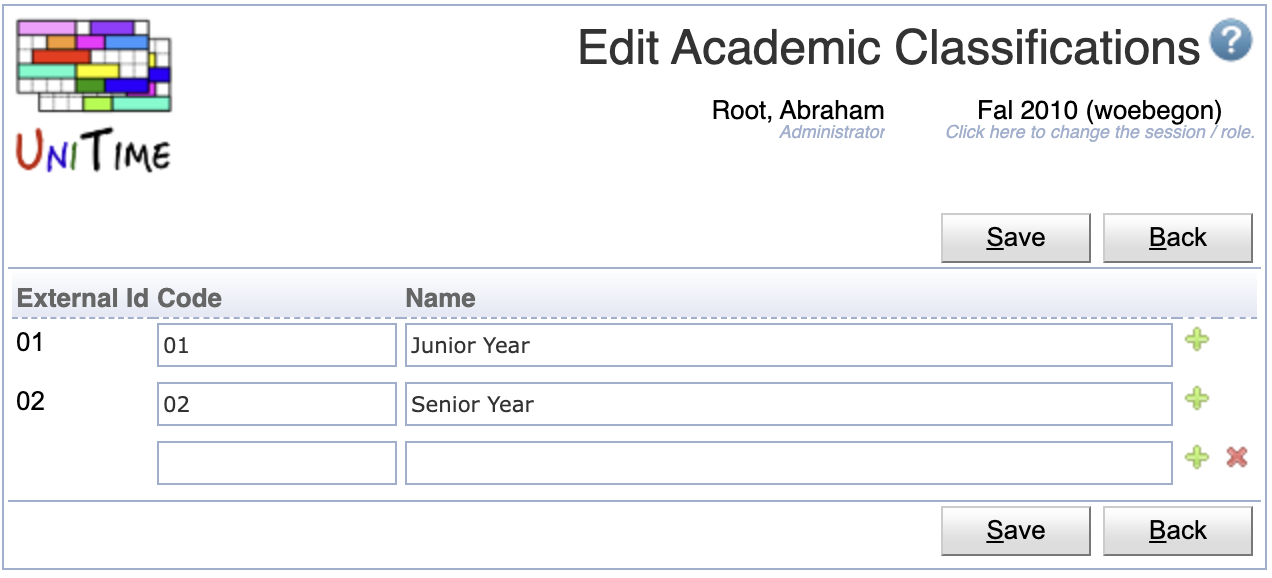Academic Classifications
Screen Description
The Academic Classifications screen displays and allows editing of the list of available academic classifications for the current academic session.
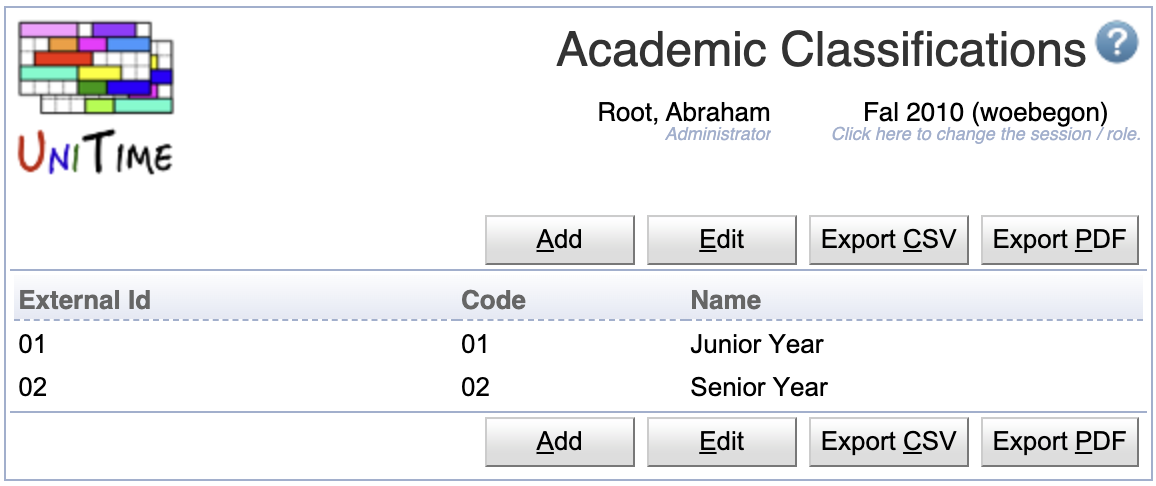
Academic classifications are one of the student curricular properties, typically used to express the semester or year of study. Student curriculum may contain the following items:
or
A student may contain multiple tuples of (academic area, classification, major, concentration, campus, degree, program) and/or (academic area, classification, minor).
Properties
Each academic classification contains the following properties:
- External Id
- External ID of the academic classification
- External IDs are only editable via the XML import
- Academic classifications with an external ID cannot be deleted. The presence of the External ID indicates that the academic classification has been imported from an external system.
- Code
- Abbreviation/Code of the academic classification
- Name
- Name of the academic classification
Operations
The table can be sorted by any of its columns, just by clicking on the column header and the sorting option that opens.
Add Academic Classification
Click Add to add a new academic classification
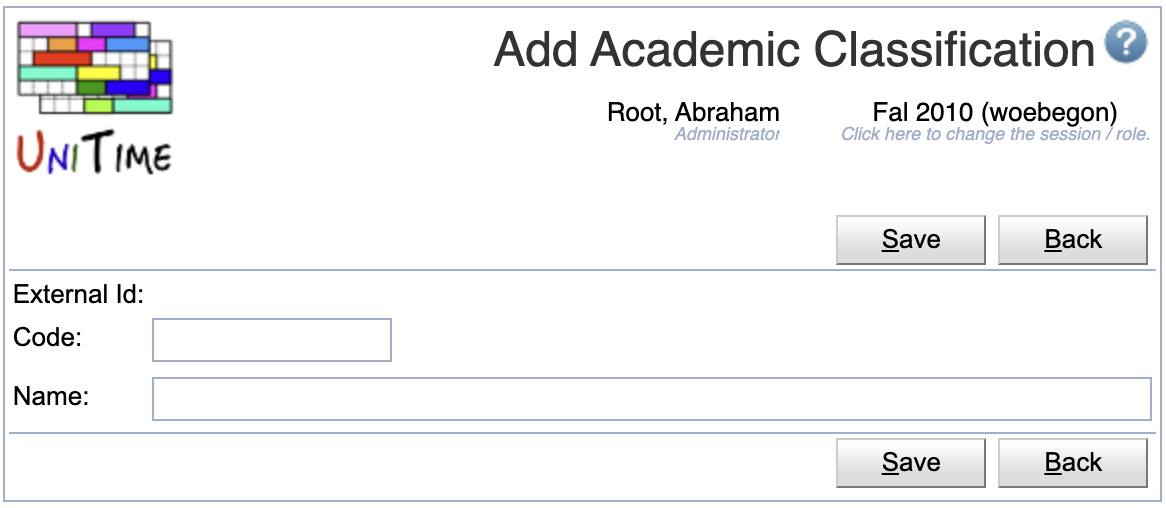
- Click Save to create a new academic classification
- Click Back to return to the list without making any changes
Edit Academic Classification
Click a particular academic classification to make changes or to delete the academic classification
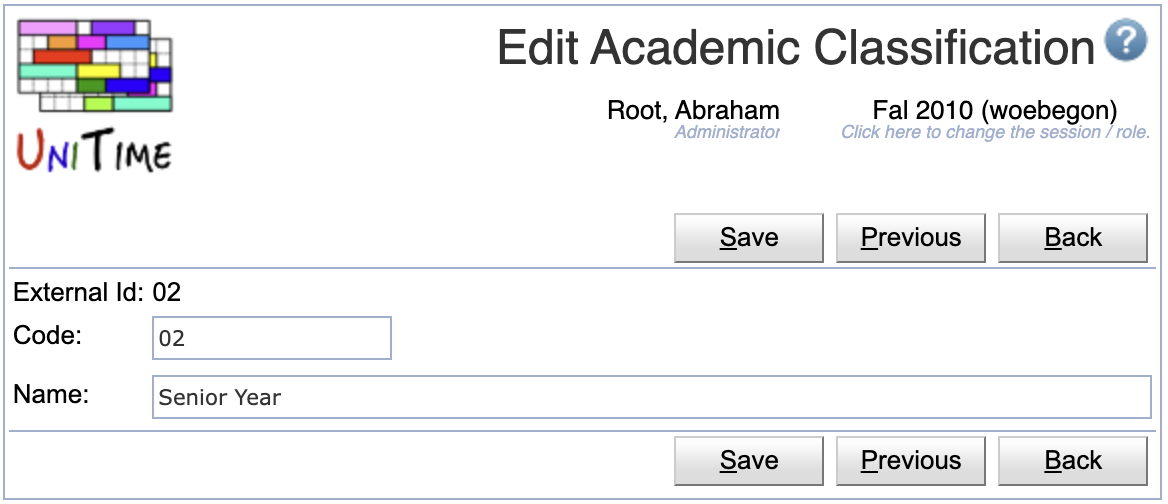
- Click Save to make changes, Back to return to the list without making any changes
- Click Previous or Next to save the changes and go to the previous or next academic classification respectively
- Click Delete to delete an academic classification. Academic classifications with an external ID (i.e., that has been imported from an external system) cannot be deleted.
Edit Academic Classifications
Click Edit to edit all academic classifications
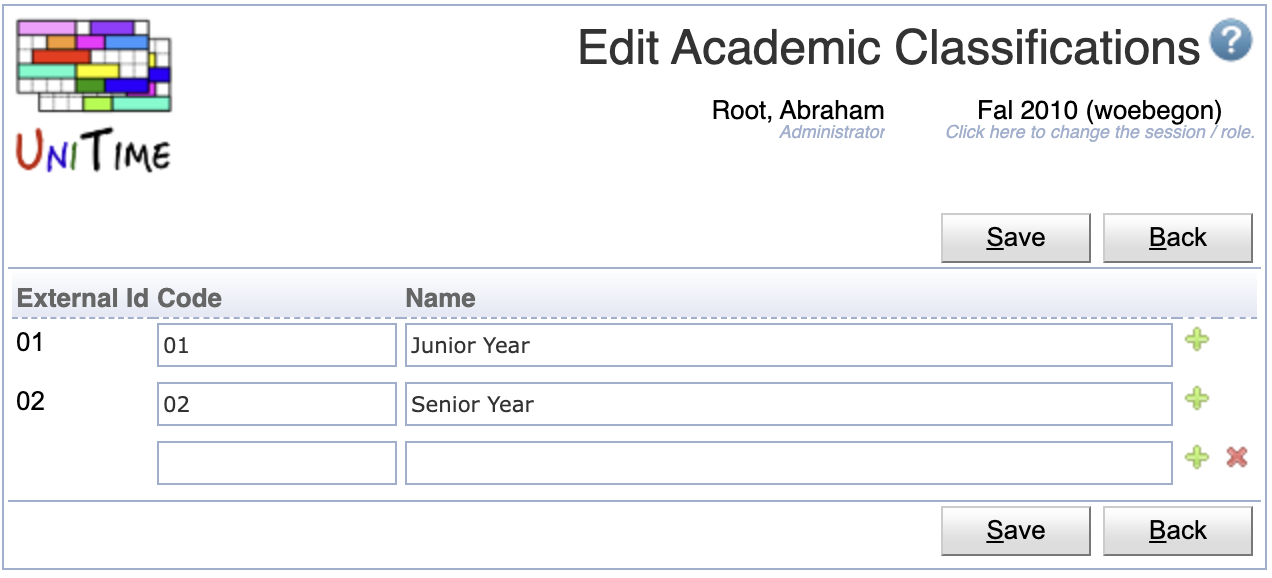
- Use the
 icon to add a new line and
icon to add a new line and  to delete a line
to delete a line
- Academic classifications with an external ID (i.e., that has been imported from an external system) cannot be deleted
- Click Save to make changes, Back to return to the list without making any changes
Export CSV/PDF
Click the Export CSV or Export PDF to export the list of academic classifications to a CSV or PDF document respectively