The Data Exchange page can be used to import and export XML files.
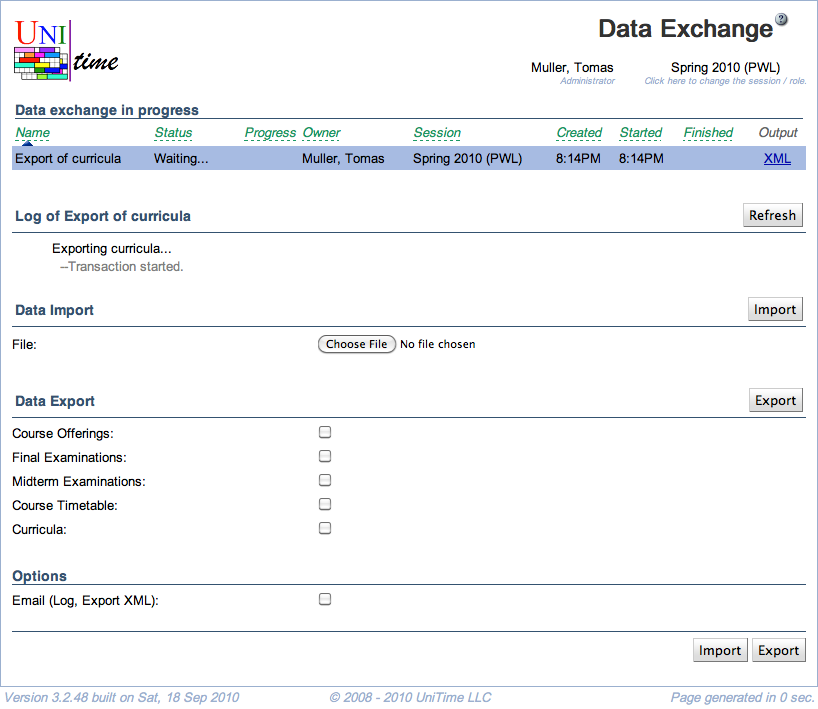
The various XML interfaces are described at XML Interfaces. It is also possible to call the Data Exchange programmatically using the Data Exchange API.
If multiple exports or imports are initiated at once, they will all show in the Data exchange in progress table and will be executed one by one. Select the appropriate export/import to see the log. Click the Refresh button to refresh the log.
Choose an XML file and click Import.
See the XML Interfaces for the supported XML formats.
incremental attribute must be set to true in the supporting XML file (typically on the root element of the XML document)..xml.gz in this case (or .dat.gz for the academic session import)..zip extension) containing one or more XML files. The files are imported in the order they are listed in the ZIP file. There must be only files that can be imported in the ZIP file and no.Select the type of data for export and click Export.
Most of the available export types are the same XML formats that can be imported (see XML Interfaces for more details). The Academic Session is the exception, which creates a binary file that can be used to copy the whole academic session (except for special events and not-committed course timetabling solutions) from one UniTime instance to another, or to duplicate an existing academic session by reimporting the exported session file.
When the Email option is checked, the data exchange log and the exported file (in the case of the export) will be emailed at the provided email address once done.
| Back to UniTime Online Documentation | © UniTime 2026 | Content available under GNU Free Documentation License 1.3 |