The Instructor Survey page can be used to collect requirements from instructors. It consists of two sections. The Preferences & Requirements are common to all courses the instructor is teaching and can be directly copied to the instructor’s preferences. The Individual Course Requirements section can contain individual requirements for the courses that the instructor is teaching, planning to teach, or just wishes to comment on.
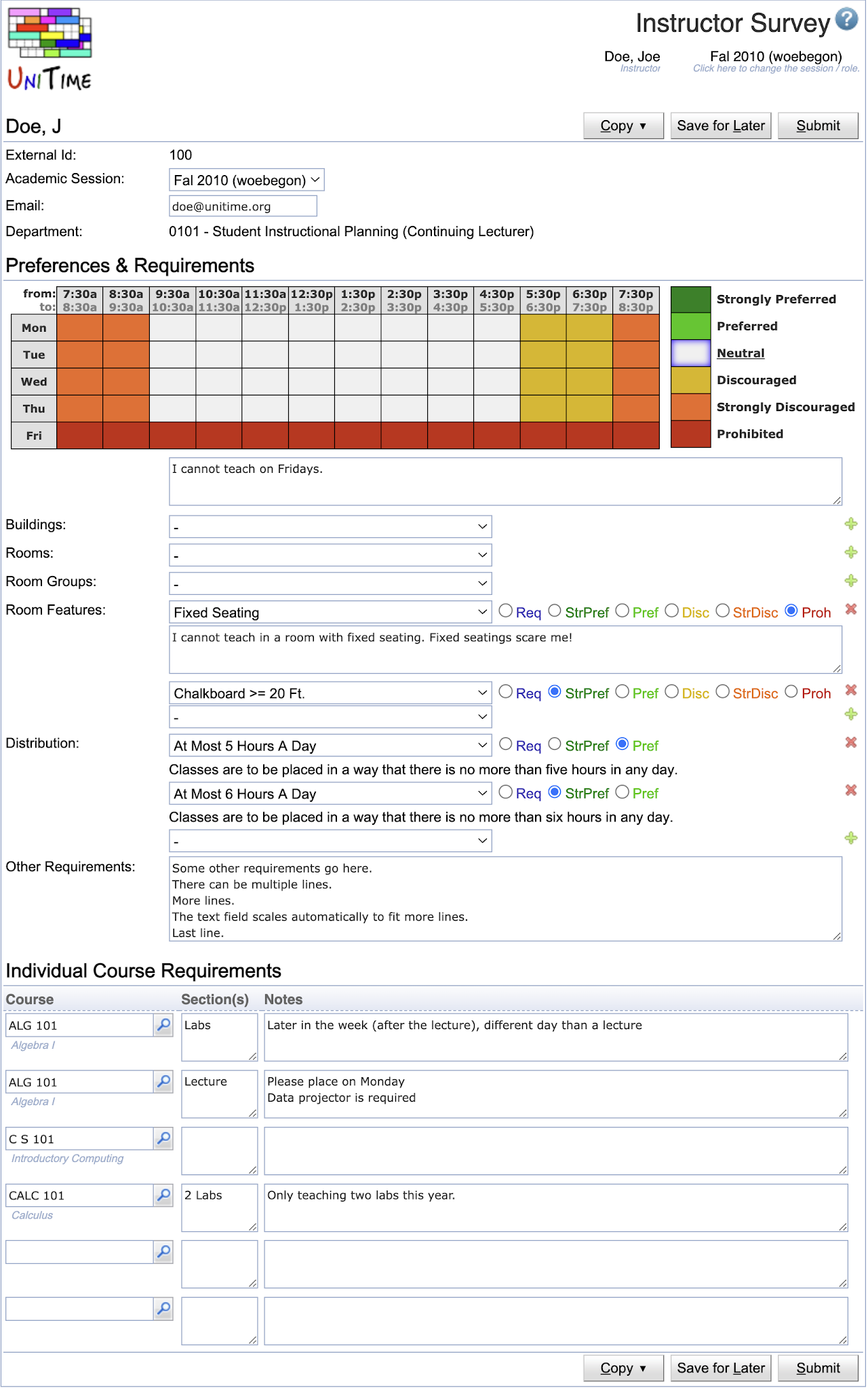
While the data entry is only available during certain times (based on the status of the academic session and/or the department), an instructor can always see the surveys he/she has filled in in the past. It is also possible to copy preferences & requirements or the individual course requirements using the Copy button (only available when older surveys have been filled in).
When hard requirements are used (required or prohibited), an additional text field where the instructor can provide reasons for the hard constraints is provided.
Depending on the UniTime configuration, only certain preferences can be enabled. For instance, the ability to provide room preferences may be disabled, or it may not be allowed to require or prohibit a building.
Additional requirements can be entered as text in the Other Requirements section. All the text areas grow automatically with the number of lines entered.
The list of courses is automatically pre-populated with the courses the instructor is already teaching (which could be the last year’s assignments when used shortly after the roll forward of the academic session). This way, the instructor may also indicate that he/she will not teach the course next semester.
Additional courses can be looked up. It is also possible to put multiple lines for the same course, e.g., if different requirements are needed for a lecture and a lab or if the instructor is teaching multiple lectures with different requirements.
While the list is populated with the courses that already exist in UniTime, it is possible to enter a course that does not exist.
The additional columns for the Individual Course Requirements table can be configured by the administrator to fit the institutional needs.
The schedule deputy can see which instructors have filled in their survey and whether they have submitted it on the Instructor page. Additional information is available on the Instructor Detail page, in the Instructor Survey section.
The schedule deputy can copy preferences and requirements directly to the instructor’s preferences using the Instructor Detail page. Additional changes can be made to the instructor preferences, and the Instructor Detail page can highlight these differences.
Individual course requirements are listed on each course (on the Instructional Offering Detail page, Instructor Requirements section), consolidated from all the instructors that provided requirements for the course. Only submitted surveys are visible.
Only users with a role that has the Instructor Survey permission can fill in the survey.
The survey is only available when the academic session (or the department) is in a status that allows for Instructor Survey (see Status Types).
The survey is linked to the external id of the instructor. So, only instructors with an external id can fill in the survey, and there is only one survey for all the departments that the instructor is teaching.
When a survey is submitted, the instructor cannot change it. A timetabling manager (typically a Schedule Deputy for the appropriate department can re-open the survey for the instructor and/or copy the information over to the instructor’s preferences). Instructor Survey Admin permission is needed for that.
Additional columns for the Individual Course Requirements table can be configured using the Administration > Other > Instructor Survey Note Types page.
unitime.instructorSurvey.roomPrefs.101 to false.unitime.instructorSurvey.timePrefs property. The format is first day|last day|first slot|last slot|increment, e.g., 0|4|90|246|12 means Monday - Friday, starting at 7:30 am, ending at 8:30 pm, in one-hour incrementsUniTime/login.action?target=gwt.jsp%3Fpage%3DinstructorSurvey%26session%3Dauto (explicitly going through authentication) UniTime/gwt.jsp?page=instructorSurvey&session=auto (direct link)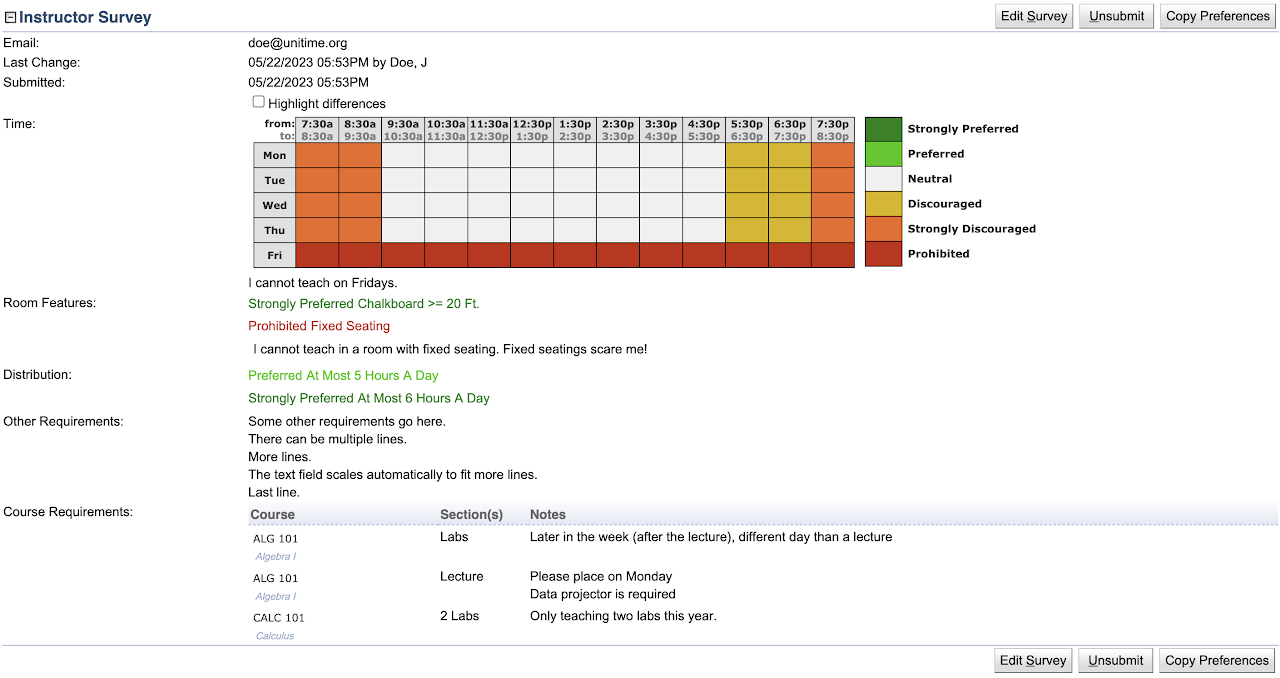
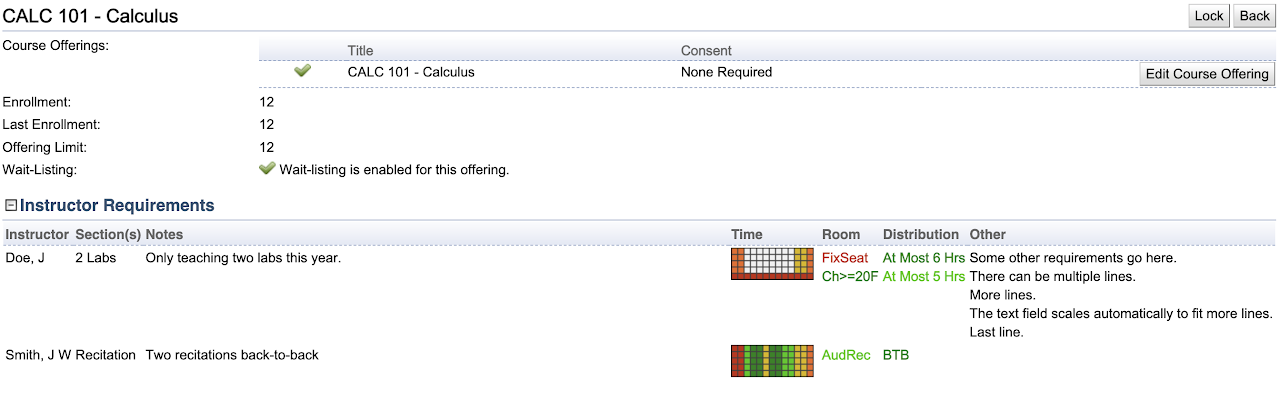
| Back to UniTime Online Documentation | © UniTime 2025 | Content available under GNU Free Documentation License 1.3 |