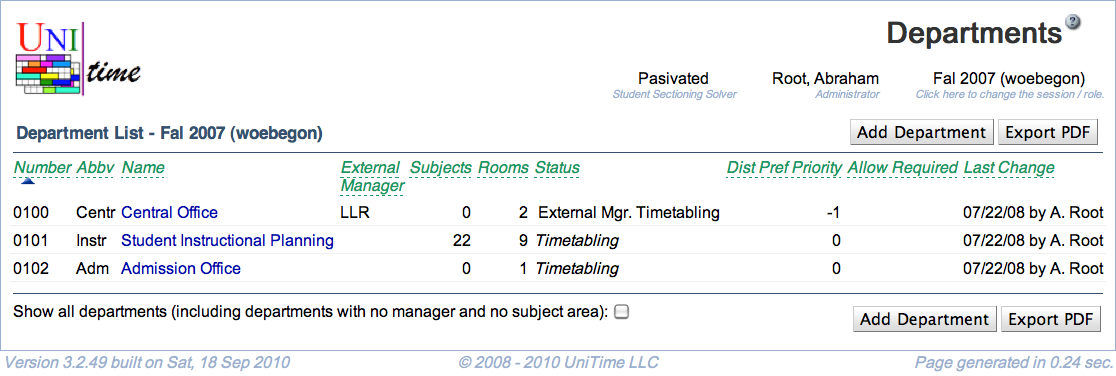Departments
Screen Description
The Departments screen contains a list of departments. Click on any department to edit its details.
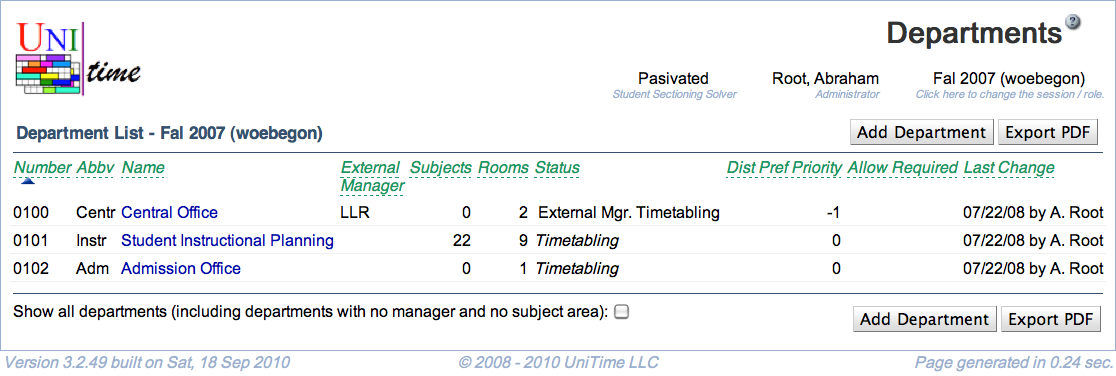
Details
The top line contains the session for which the list is valid. You can change the session from the Academic Sessions screen.
The list of departments consists of the following columns:
- Code
- The departmental number (maybe the departmental ID within the university)
- Used in imports/exports (corresponds to the “department” element in the XML staff file)
- Abbreviation
- Abbreviation of the department
- Name
- External Manager
- The abbreviation of the external manager if the department externally manages classes
- Subjects
- Rooms
- Number of rooms available to this department for timetabling
- Status
- Status of the department (see possible values in the description of the Edit Department screen)
- The department statuses can be used to control access for a particular department, providing a finer level of control than the academic session status.
- Distribution Preference Priority
- A distribution preference set up between different departments is applied to the department with the highest number
- This priority should correspond with the order in which the problems are being solved (e.g., large rooms first, then all departmental problems, then computing labs)
- Allow Required
- By default, the departmental schedule managers of regular departments cannot use required/prohibited when setting preferences for the classes managed by an external manager
- “Required/Prohibited” can be allowed for time preferences, room preferences, distribution preferences, or all in the Edit Department screen
- If this “Required/Prohibited” property is set on a department that is marked as an external manager, anyone who is allowed to change a class can set required/prohibited preferences on it.
- If the property is set on a department that is not marked as an external manager, managers from that department can put required/prohibited preferences on any externally managed classes from their subject area(s).
- The column contains the possible values: Time, Room, Distribution, a combination of these, or All when all required/prohibited preferences are allowed
- Instructor Preferences
- If checked, instructor preferences should be automatically carried over to classes.
- Required/prohibited preferences set on the instructor may be weakened (to strongly preferred/discouraged) when required/prohibited preferences are not allowed
- If not checked, the instructor preferences can be copied over from the instructor to the class on the Edit Class screen (when the instructor is being added onto/removed from the class using the Edit Class screen)
- Events
- If checked, event management is enabled for this department.
- Student Scheduling
- If checked, courses of this department should be included in student scheduling.
- External Funding Dept
- If checked, the department can be used as an External Funding Department for classes.
- This column is not visible by default. To enable this column, the
unitime.courses.funding_departments_enabled application property must be set to true in the Application Configuration
- Last Change
- Date and name of the user who made the last change to the input data associated with this department
Note: Check the Show all departments (including departments with no manager and no subject area) to display all departments. By default, this is unchecked so that only departments that have some subject areas (and so timetabling can be done for them) are displayed
Operations
- Add Department (ALT+D)
- Export PDF (ALT+P)
- Export the list of departments into a PDF document